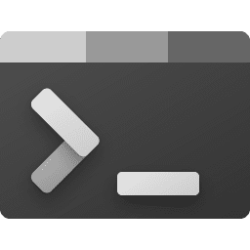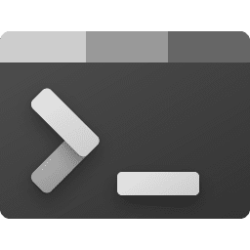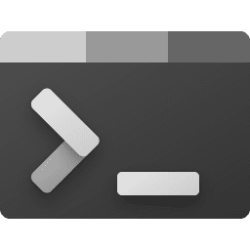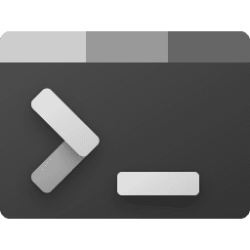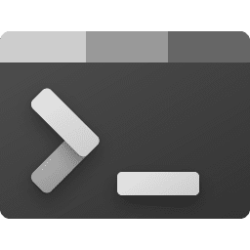This tutorial will show you how to change what should show when Windows Terminal opens for your account in Windows 10 and Windows 11.
Windows Terminal is a modern host application for the command-line shells you already love, like Command Prompt, PowerShell, and bash (via Windows Subsystem for Linux (WSL)). Its main features include multiple tabs, panes, Unicode and UTF-8 character support, a GPU accelerated text rendering engine, and the ability to create your own themes and customize text, colors, backgrounds, and shortcuts.
You can set Windows Terminal to either Open a tab with the default profile or Open windows from a previous session when Terminal starts.
When set to Open a tab with the default profile, Windows Terminal will start a new session by opening a single tab with your default profile.
When set to Open windows from a previous session, this enables Windows Terminal to save the layout of open windows (tabs) on close and restore all saved windows on starting a new session. Windows Terminal will save the layout of all open windows automatically to assist with restoration from crashes and will also save the layout when using the quit action. Additionally, closing the last open window by clicking the
X button or using the closeWindow command will save the layout of that last window.Reference:

Windows Terminal Startup Settings
Learn how to customize startup settings within Windows Terminal.
docs.microsoft.com
Here's How:
1 Open Windows Terminal.
2 Click/tap on the down arrow button on the top bar, and click/tap on Settings Ctrl + , (comma). (see screenshot below)
3 Click/tap on Startup in the left pane. (see screenshot below)
4 Select Open a tab with the default profile (default) or Open windows from a previous session for what you want in the When Terminal starts drop menu.
5 Click/tap on Save at the bottom right.
6 You can now close the Settings tab or Windows Terminal if you like.
That's it,
Shawn Brink
Attachments
Last edited: