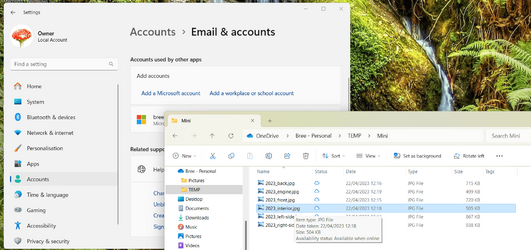We had to change the motherboard on our Windows 10 22H2 PC but I suppose the same process applies to both Win 10/11. The PC is used currently with an MS Account and in Activation it says that the OEM licence is activated and linked to the MS Account. We didn't have to reactivate after the board was replaced.
If we wanted to change to a Local Account and we needed to do either a clean or repair install would the reactivation fail if we signed back in to the MS Account at the "Let's sign you in to your MS Account" stage?
Would appreciate any advice.
If we wanted to change to a Local Account and we needed to do either a clean or repair install would the reactivation fail if we signed back in to the MS Account at the "Let's sign you in to your MS Account" stage?
Would appreciate any advice.
My Computer
System One
-
- OS
- Windows 11 Home