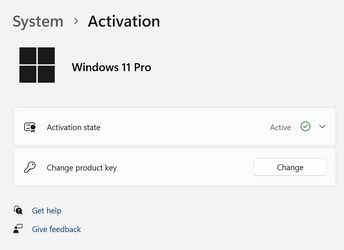jraju
Active member
- Local time
- 11:24 AM
- Posts
- 180
- OS
- windows 11pro version 23H2
Hi, I have bought a preinstalled win 11 single from dell .
Now, I have bought a product key for win 11 pro and got activated .
If suppose, I want to reinstall thro usb, then how do I go about it.
Suppose, I download the same pro version of ISO from microsoft and then to reinstall if necessity arises,
1. default pre installed system is windows home activated by the microsoft account .
2. downloaded version is win pro for which I got the key code.
3 The account is still shown activated by microsoft account with valid tick.
Then how do I get the win Pro 11, again as my default OS is windows 11 home.
In short default OS windows home, Changed OS windows pro with key. How to get win pro activated in reinstall?
Now, I have bought a product key for win 11 pro and got activated .
If suppose, I want to reinstall thro usb, then how do I go about it.
Suppose, I download the same pro version of ISO from microsoft and then to reinstall if necessity arises,
1. default pre installed system is windows home activated by the microsoft account .
2. downloaded version is win pro for which I got the key code.
3 The account is still shown activated by microsoft account with valid tick.
Then how do I get the win Pro 11, again as my default OS is windows 11 home.
In short default OS windows home, Changed OS windows pro with key. How to get win pro activated in reinstall?
- Windows Build/Version
- windows 22h22621.674
My Computer
System One
-
- OS
- windows 11pro version 23H2
- Computer type
- PC/Desktop
- Manufacturer/Model
- Dell Inspiron 3910
- CPU
- i5 processor
- Memory
- 8 gb