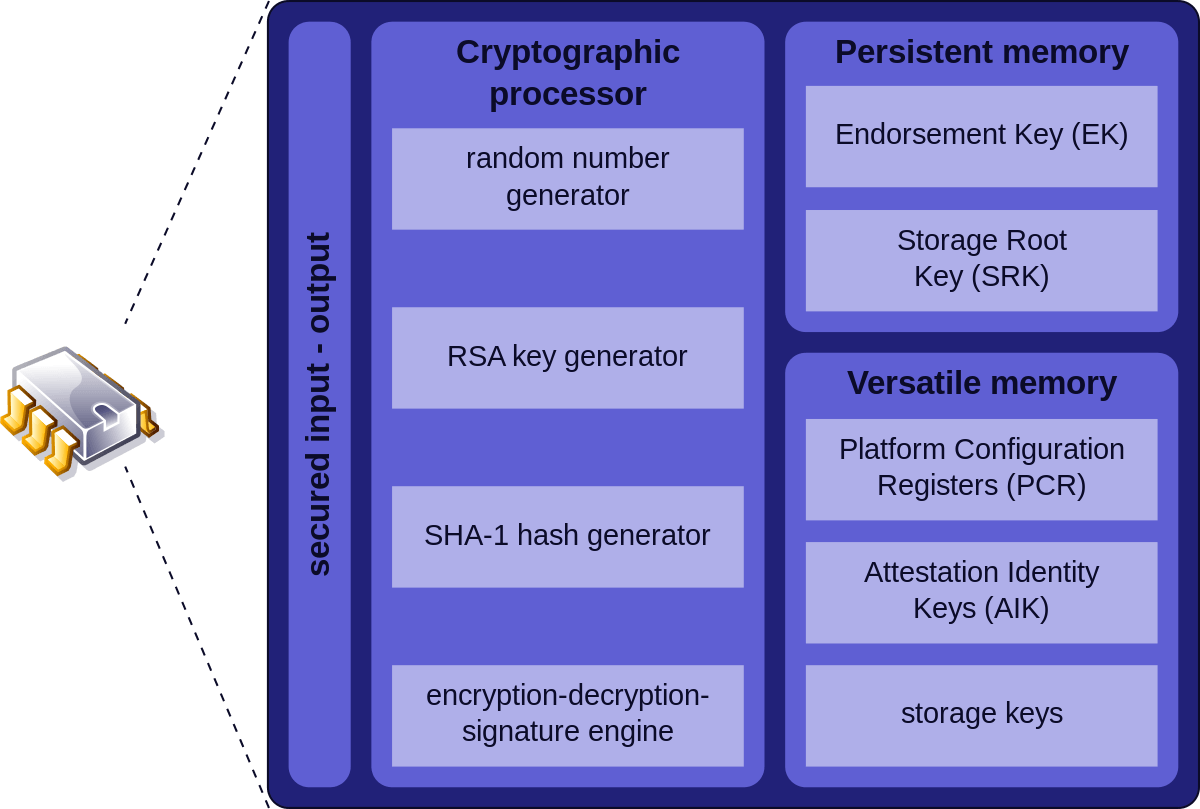Coram Daes
Active member
This may be related: Updated BIOS - now can't log in to windows??
Please observe this is not about the comp in my specs.
W11 21H2 (22000.739)
I upgraded my wives computer, changed a lot, it was running W11 before, and I wasn't really expecting the OS to survive, but it did. Changed the Motherboard and the CPU plus added a GPU. When booting Windows detected devices and started, no issues. But after a first reboot it told me to change PIN for Security reasons..
I entered some random chars, used the three question method to reset the PIN, and could login. She works a few days on the computer, and then, lo and behold, repeat process. Upon testing I have realized it does this at EVERY reboot.
The weird thing is that the computer has a second account that I use for monitoring and system access, that has not this issue. At all.
This has probably something to do with what was mentioned in the above linked thread, yet still, not really the same. The Motherboard is an AMD ( Prime A320I-K ) and it has TPM activated and latest BIOS. I also checked Windows Defender and other settings in the computer, and nothing is giving any warnings, also checked the MS account and the "device listing" on MS site, and all checks out.
The BIOS has the option to change between Firmware TPM and Discreet TPM, but it does not seem to make any difference and frankly I am not sure about the difference.
Messing with the comp on and off, just let me know if you need more info.
Please observe this is not about the comp in my specs.
W11 21H2 (22000.739)
I upgraded my wives computer, changed a lot, it was running W11 before, and I wasn't really expecting the OS to survive, but it did. Changed the Motherboard and the CPU plus added a GPU. When booting Windows detected devices and started, no issues. But after a first reboot it told me to change PIN for Security reasons..
Your PIN is no longer available due to a change in the security settings on this device
I entered some random chars, used the three question method to reset the PIN, and could login. She works a few days on the computer, and then, lo and behold, repeat process. Upon testing I have realized it does this at EVERY reboot.
The weird thing is that the computer has a second account that I use for monitoring and system access, that has not this issue. At all.
This has probably something to do with what was mentioned in the above linked thread, yet still, not really the same. The Motherboard is an AMD ( Prime A320I-K ) and it has TPM activated and latest BIOS. I also checked Windows Defender and other settings in the computer, and nothing is giving any warnings, also checked the MS account and the "device listing" on MS site, and all checks out.
The BIOS has the option to change between Firmware TPM and Discreet TPM, but it does not seem to make any difference and frankly I am not sure about the difference.
Messing with the comp on and off, just let me know if you need more info.
My Computer
System One
-
- OS
- 11
- Computer type
- PC/Desktop
- Manufacturer/Model
- Homebrew
- CPU
- AMD Ryzen 5 2600X Six-Core Processor
- Motherboard
- ASUS TUF B450M-PRO GAMING
- Memory
- 2 x 16GB Kingston KHX3200c 1604/16GX
- Graphics Card(s)
- AMD Radeon RX 5600 XT
- Sound Card
- /
- Monitor(s) Displays
- 2 x Dell U2720Q
- Screen Resolution
- 2 x 3869x2160
- Hard Drives
- NVME Samsung 960 EVO Pro
- Case
- Fractal Design 7 Compact
- Cooling
- Air
- Keyboard
- Roccat Horde Aimo
- Mouse
- Logitech G703
- Internet Speed
- 100/100
- Browser
- Edge
- Antivirus
- Bitdefender Total