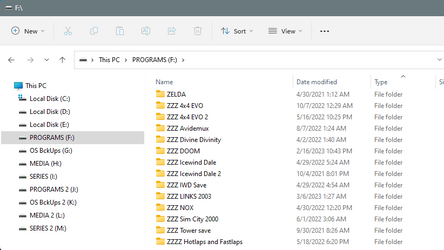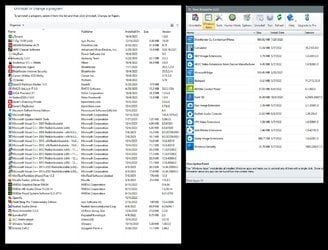If I change program files and program file x86 in the registry to point to "D" instead of "C" I understand that all new programs loaded will go to "D". Questions I have are do I need to create a program directory on "D" like there is on "C" first. 2nd question if II do this will the old programs that are still on "C" still work? If this is so then programs both on "C" and "D" will execute correctly?
Hanks,
Bill
Hanks,
Bill
My Computer
System One
-
- OS
- Window 11 Home
- Computer type
- Laptop
- Manufacturer/Model
- Gateway
- CPU
- intel
- Memory
- 4gb
- Hard Drives
- 64gb eccm
- Browser
- firefox
- Antivirus
- avg free