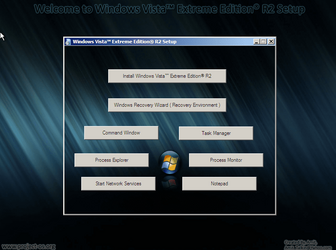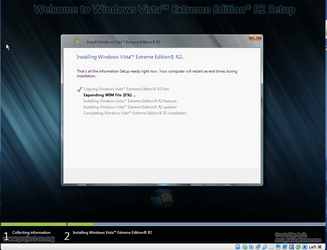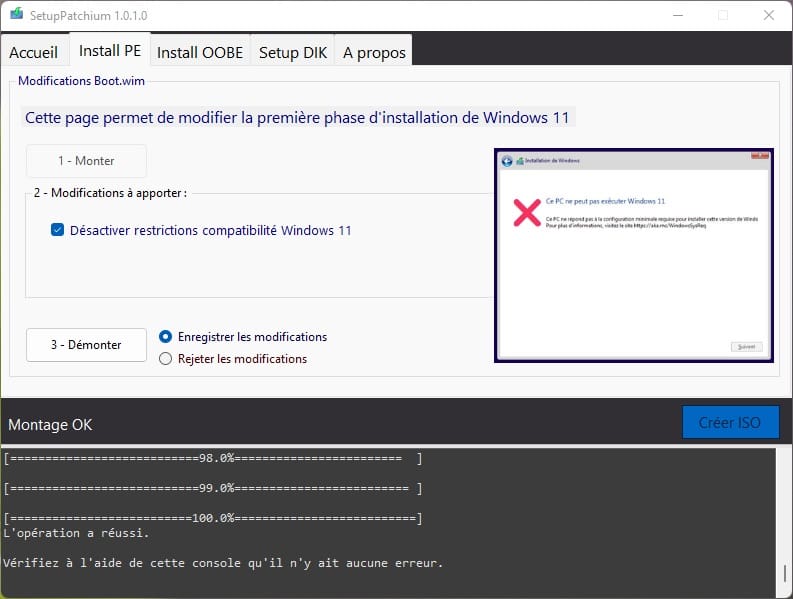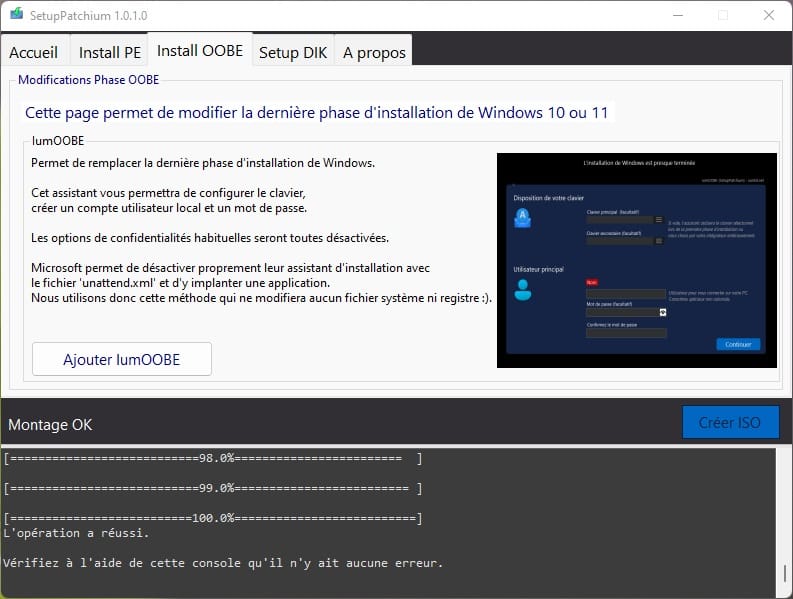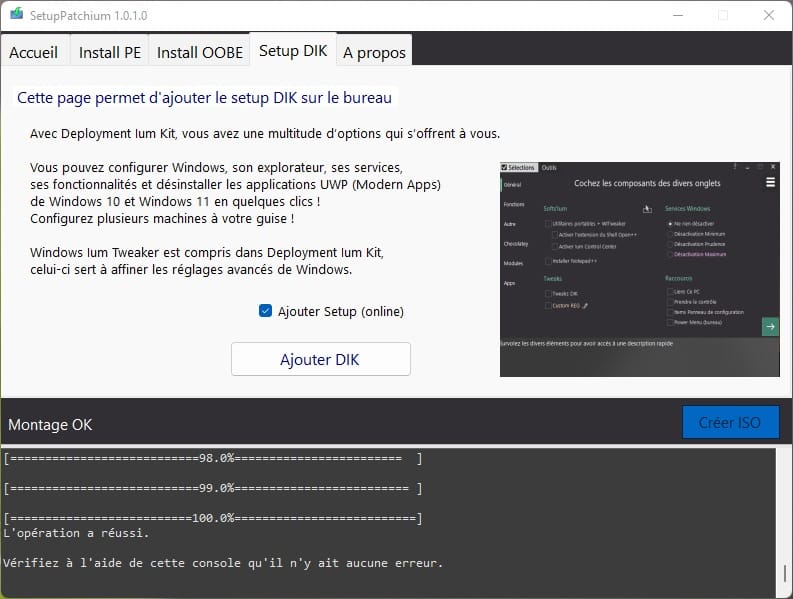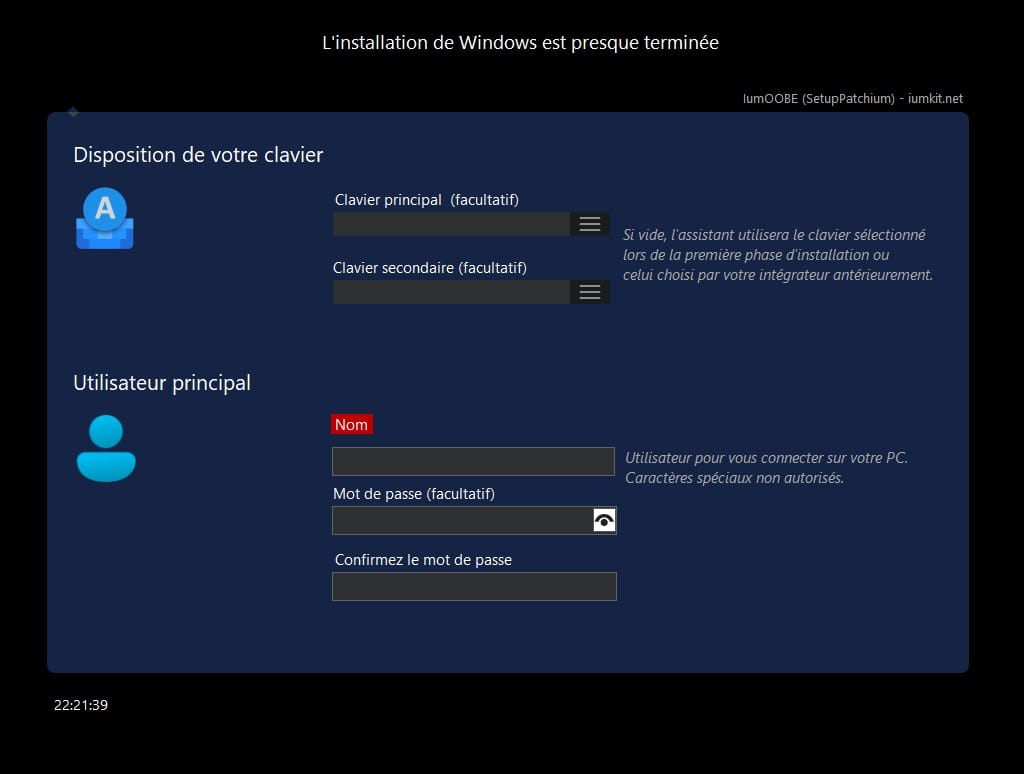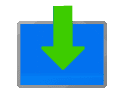thatwindowsuser
Member
- Local time
- 12:10 PM
- Posts
- 74
- OS
- windows11 21h2
hello, so i have provided thease to image exaples but id like to get windows 11 to do this? how would i go about doing this? i also want to know how to change the installer text and the installer moving line information as well. then how do i get a progam selector to appera in the oobe setup to allow you to select what programs you want installed?
Attachments
My Computer
System One
-
- OS
- windows11 21h2