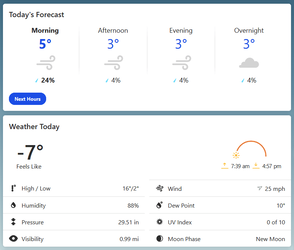Hi,
We just got our laptop back from repair. It was initially accessed remotely by the repair shop and it was found that a part needed replaced and the machine was collected and returned. There have been no changes to the OS and a clean install has not been performed by the repairers.
Other than doing a clean install of Windows 11, can anyone suggest how and where to check the machine for spyware etc? I have done a full AntiVirus scan which has returned no adverse results.
Would be grateful for any suggestions.
Mitch.
We just got our laptop back from repair. It was initially accessed remotely by the repair shop and it was found that a part needed replaced and the machine was collected and returned. There have been no changes to the OS and a clean install has not been performed by the repairers.
Other than doing a clean install of Windows 11, can anyone suggest how and where to check the machine for spyware etc? I have done a full AntiVirus scan which has returned no adverse results.
Would be grateful for any suggestions.
Mitch.
- Windows Build/Version
- Windows 11 22H2
My Computer
System One
-
- OS
- Windows 11 Home