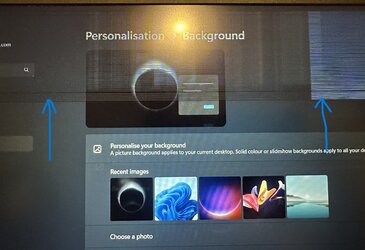I'll save my Firefox profiles, then use Eraser to overwrite them. I can paste them into my new laptop. Same for Thunderbird.
Same for download folder, so as to not have to re-download them.
Same for Videos and Photos and Documents folders.
Eraser on my Signal AppData folder, without saving anything. Same for temp folder.
My critical passwords were never on the laptop's drive, only on a USB stick.
I guess make a Reflect backup just in case.
-------------------------
Then probably use Dell's Support Assist program to Reset or whatever it's called.
What am I neglecting?
[I've only had it two weeks.]
Same for download folder, so as to not have to re-download them.
Same for Videos and Photos and Documents folders.
Eraser on my Signal AppData folder, without saving anything. Same for temp folder.
My critical passwords were never on the laptop's drive, only on a USB stick.
I guess make a Reflect backup just in case.
-------------------------
Then probably use Dell's Support Assist program to Reset or whatever it's called.
What am I neglecting?
[I've only had it two weeks.]
My Computer
System One
-
- OS
- Windows 11 Pro 22H2
- Computer type
- Laptop
- Manufacturer/Model
- Dell Inspiron 6525 16"
- CPU
- AMD Ryzen 7 5825U apparently made in 2022
- Memory
- 16GB
- Screen Resolution
- 1920 x 1200
- Hard Drives
- 512GB SSD
- Internet Speed
- up to 160Mbps
- Browser
- FF
- Antivirus
- Win11
- Other Info
- Will never again by a laptop without a backlit keyboard.