- Local time
- 1:11 PM
- Posts
- 752
- OS
- Windows 11
Companies often use confusing terminologies, hold back key information, or use tricks to sell an inferior product compared to competition. Here, I'll post the most important things to look for when buying an SSD. You should look for these metrics before making a purchase (many are often not advertised on the product page).
In this order:
1. Type of flash memory: SLC > MLC (or ideally DLC) > TLC > QLC > PLC
2. SLC Cache (or Intelligent TurboWrite Cache (Samsung), Dynamic Write Acceleration Technology (Crucial), etc.)
3. DRAM
4. Endurance in Terrabytes Written (TBW)
5. Mean Time Between Failures (MTBF)
6. Power consumption
7. Peak read/ write speeds
As you can see, peak read/ write speeds is actually last in the list, but this is the metric that is highlighted by every company to make their product look comparable to the best in the industry.
All images used for illustration purposes belong to the respective owners, and full credits to them. Apologies for not quoting the sources.
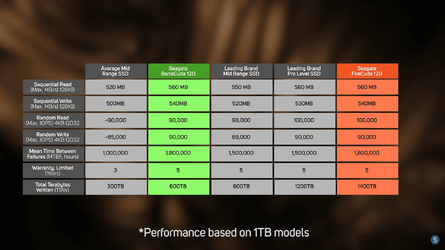
Unlike traditional hard disks, SSDs have micro-computers inside them and come with their own cache and RAM that are managed dynamically to optimize performance.
1. Type of flash memory is the most important metric.
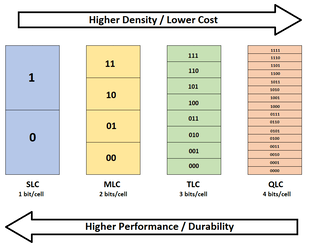
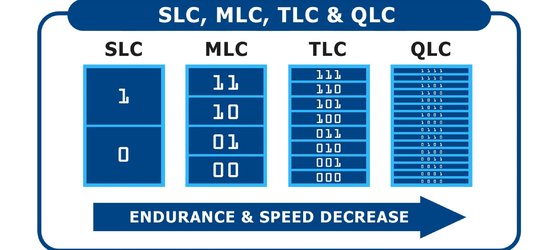
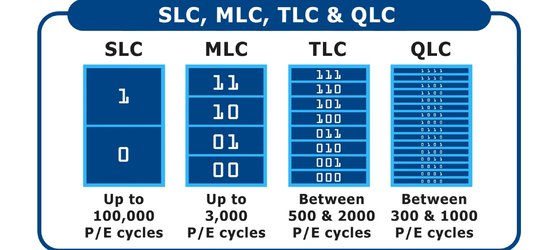
For example, the budget/ value oriented Samsung QVO has the same peak read/write speeds as the midrange Samsung EVO series. QVO uses QLC while EVO uses TLC (Samsung misleads their customers by calling their TLC range as 3-bit MLC; 3 bit MLC = TLC). TLC has significantly more endurance and longevity than QLC, and also less prone to data loss.
2. SLC cache (be aware of different terminologies used by different companies) is essentially flash being used as SLC during file operations. They are used in TLC/ QLC/PLC devices. This can be fixed size (like those used in Samsung SSDs) or dynamic (like those used in Crucial SSDs). Here, when you write files to the SSD, file operations actually happen twice: once into the flash cells acting as SLC (cache) and then subsequently them being offloaded from the cache to the flash storage (at default speeds which are much lower), which can be TLC or QLC or PLC. This is done to make file operations fast and most users will find this very useful as the speeds are really good upto a certain size of file transfers. At the time of writing, this is what I found:
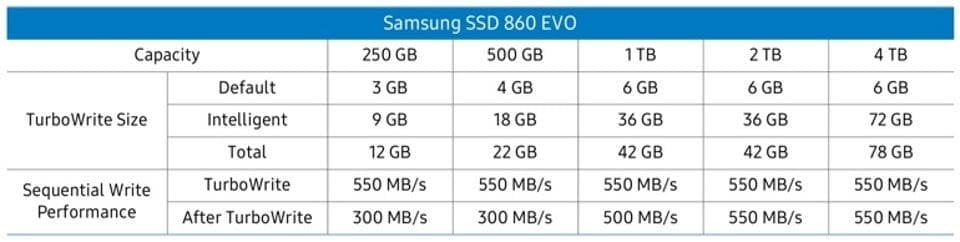
As you can see in the picture above, SLC cache increases with SSD size, and maxes out at 78 GB for the 4 TB variant in case of Samsung EVO/ QVO models. What this means is when you transfer files to the SSD, they are first written to the SLC cache (which have maximum speed of 550 MB/s) and then subsequently transferred to the flash storage (this happens automatically). This is great upto file transfers of 12GB/ 22GB/ 42GB/ 78GB depending on the size of the SSD. If your transfers are bigger than that, you will soon see speeds dropping once the SLC cache is full.
While 1TB and higher sizes continue to offer 500 MB/s even after the SLC cache is full, the speed reduces to 300 MB/s for sizes below 1 TB for the EVO series. For the QVO series, this speed drops drastically to below 80 MB/s once the SLC cache is full. The QVO SSDs will be just as fast as traditional HDDs once their SLC cache is full. You'll have to wait for the cache to be emptied before performance is restored. Since this is managed automatically, you have no control over this.
For Crucial SSDs, the SLC cache is dynamically managed and can go up to 10% of total capacity (subject to available free space) or 180 GB based on what I read on the internet (not confirmed though).
So unless you are routinely making such large file transfers, the QLC is just as good for the most part as TLC SSDs in terms of speed/ performance.
3. DRAM: The SSD has a built-in RAM that is made available to the system for use. Higher the RAM, faster the operations. An SSD with a DRAM will work faster than a DRAM-less SSD of similar specifications. The DRAM is higher for higher capacity SSDs. It is usually 512 MB for sizes below 1 TB, 1 GB for 1 TB, 2 GB for 2 TB and 4 GB for 4 TB.
4. Endurance in TBW: Measured in Terrabytes, this is how many (terra) bytes of data that can be written to the SSD before it starts (or expected to start) to fail. Higher this number, greater the longevity. I have found Seagate Firecuda to offer the highest Endurance among competition. The Samsung EVO/ QVO too are excellent in this metric. Crucial falls behind in this important metric by a huge margin. If your primary use is just to backup files (which means infrequent file operations), lower TBW may just be fine. But if you are frequently writing files, streaming, etc. you should go for one with a higher TBW.
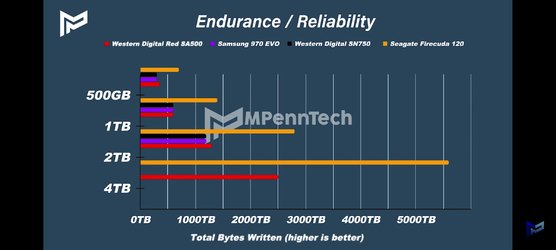
5. Mean Time Between Failures (MTBF): Measured in million hours, this shows how many hours of operation before the SSD can be expected to fail. Higher the better.
Although TBW and MTBF are somewhat similar metrics, TBW is the more important one simply because you'll see more variations in this metric among competing products. MTBF is more or less comparable most of the time.
6. Power consumption: This has a direct impact on your battery life, and is an important metric for laptops. Lower the better.
7. Read/ Write speeds: All companies advertise only their peak read/ write speeds which makes use of the SLC cache. I haven't seen anyone advertise their speeds post the SLC cache is exhausted. If the SLC cache isn't sufficiently high, it will have a direct impact on performance. So depending on how often you make large file transfers, this can have significant impact on your experience. If you frequently make large file transfers, stay away from QLC or PLC.
If budget only permits QLC, make sure you get 2TB or higher sizes for best experience.
.
In this order:
1. Type of flash memory: SLC > MLC (or ideally DLC) > TLC > QLC > PLC
2. SLC Cache (or Intelligent TurboWrite Cache (Samsung), Dynamic Write Acceleration Technology (Crucial), etc.)
3. DRAM
4. Endurance in Terrabytes Written (TBW)
5. Mean Time Between Failures (MTBF)
6. Power consumption
7. Peak read/ write speeds
As you can see, peak read/ write speeds is actually last in the list, but this is the metric that is highlighted by every company to make their product look comparable to the best in the industry.
All images used for illustration purposes belong to the respective owners, and full credits to them. Apologies for not quoting the sources.
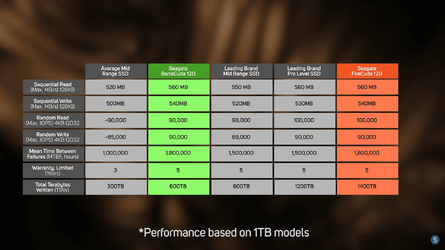
Unlike traditional hard disks, SSDs have micro-computers inside them and come with their own cache and RAM that are managed dynamically to optimize performance.
1. Type of flash memory is the most important metric.
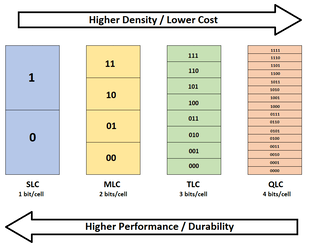
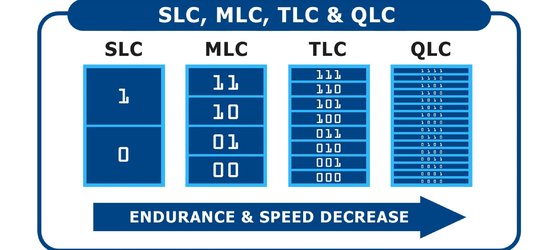
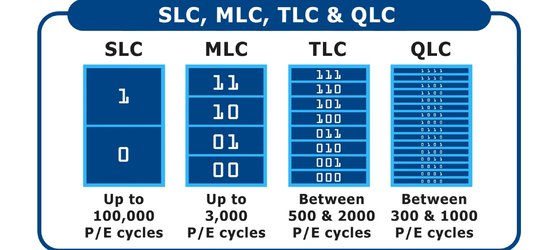
For example, the budget/ value oriented Samsung QVO has the same peak read/write speeds as the midrange Samsung EVO series. QVO uses QLC while EVO uses TLC (Samsung misleads their customers by calling their TLC range as 3-bit MLC; 3 bit MLC = TLC). TLC has significantly more endurance and longevity than QLC, and also less prone to data loss.
2. SLC cache (be aware of different terminologies used by different companies) is essentially flash being used as SLC during file operations. They are used in TLC/ QLC/PLC devices. This can be fixed size (like those used in Samsung SSDs) or dynamic (like those used in Crucial SSDs). Here, when you write files to the SSD, file operations actually happen twice: once into the flash cells acting as SLC (cache) and then subsequently them being offloaded from the cache to the flash storage (at default speeds which are much lower), which can be TLC or QLC or PLC. This is done to make file operations fast and most users will find this very useful as the speeds are really good upto a certain size of file transfers. At the time of writing, this is what I found:
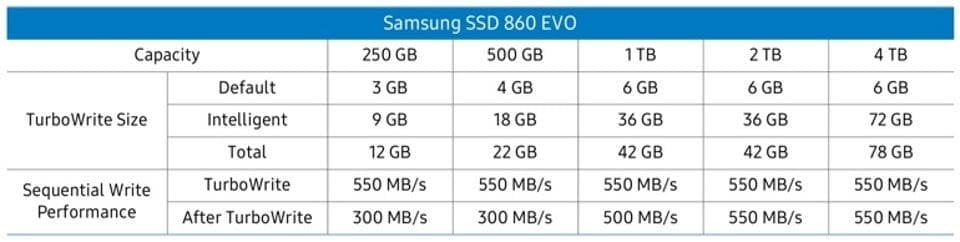
As you can see in the picture above, SLC cache increases with SSD size, and maxes out at 78 GB for the 4 TB variant in case of Samsung EVO/ QVO models. What this means is when you transfer files to the SSD, they are first written to the SLC cache (which have maximum speed of 550 MB/s) and then subsequently transferred to the flash storage (this happens automatically). This is great upto file transfers of 12GB/ 22GB/ 42GB/ 78GB depending on the size of the SSD. If your transfers are bigger than that, you will soon see speeds dropping once the SLC cache is full.
While 1TB and higher sizes continue to offer 500 MB/s even after the SLC cache is full, the speed reduces to 300 MB/s for sizes below 1 TB for the EVO series. For the QVO series, this speed drops drastically to below 80 MB/s once the SLC cache is full. The QVO SSDs will be just as fast as traditional HDDs once their SLC cache is full. You'll have to wait for the cache to be emptied before performance is restored. Since this is managed automatically, you have no control over this.
For Crucial SSDs, the SLC cache is dynamically managed and can go up to 10% of total capacity (subject to available free space) or 180 GB based on what I read on the internet (not confirmed though).
So unless you are routinely making such large file transfers, the QLC is just as good for the most part as TLC SSDs in terms of speed/ performance.
3. DRAM: The SSD has a built-in RAM that is made available to the system for use. Higher the RAM, faster the operations. An SSD with a DRAM will work faster than a DRAM-less SSD of similar specifications. The DRAM is higher for higher capacity SSDs. It is usually 512 MB for sizes below 1 TB, 1 GB for 1 TB, 2 GB for 2 TB and 4 GB for 4 TB.
4. Endurance in TBW: Measured in Terrabytes, this is how many (terra) bytes of data that can be written to the SSD before it starts (or expected to start) to fail. Higher this number, greater the longevity. I have found Seagate Firecuda to offer the highest Endurance among competition. The Samsung EVO/ QVO too are excellent in this metric. Crucial falls behind in this important metric by a huge margin. If your primary use is just to backup files (which means infrequent file operations), lower TBW may just be fine. But if you are frequently writing files, streaming, etc. you should go for one with a higher TBW.
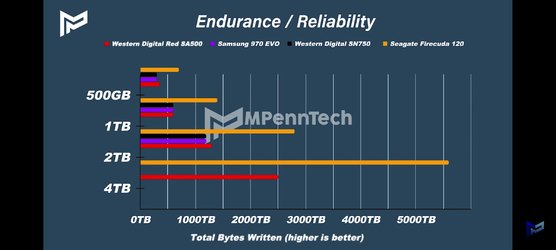
5. Mean Time Between Failures (MTBF): Measured in million hours, this shows how many hours of operation before the SSD can be expected to fail. Higher the better.
Although TBW and MTBF are somewhat similar metrics, TBW is the more important one simply because you'll see more variations in this metric among competing products. MTBF is more or less comparable most of the time.
6. Power consumption: This has a direct impact on your battery life, and is an important metric for laptops. Lower the better.
7. Read/ Write speeds: All companies advertise only their peak read/ write speeds which makes use of the SLC cache. I haven't seen anyone advertise their speeds post the SLC cache is exhausted. If the SLC cache isn't sufficiently high, it will have a direct impact on performance. So depending on how often you make large file transfers, this can have significant impact on your experience. If you frequently make large file transfers, stay away from QLC or PLC.
If budget only permits QLC, make sure you get 2TB or higher sizes for best experience.
.
Last edited:
My Computer
System One
-
- OS
- Windows 11
- Computer type
- Laptop
- Manufacturer/Model
- HP Envy dv7
- CPU
- Intel Core i7 3630QM
- Motherboard
- HP
- Memory
- 16 GB
- Graphics Card(s)
- Intel HD Graphics 4000 & Nvidia GeForce GT 635M
- Sound Card
- IDT High Definition
- Screen Resolution
- 1080p
- Hard Drives
- 1 TB Crucial MX500 on bay 1.
1 TB Seagate HDD on bay 2.
- Antivirus
- Windows Defender


















