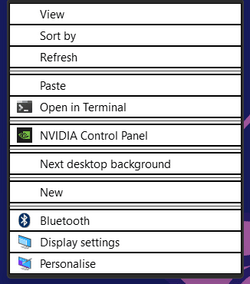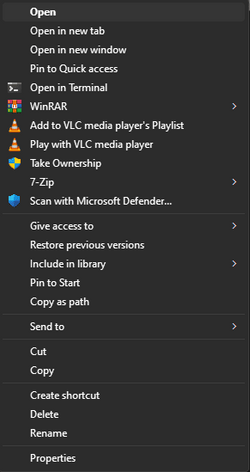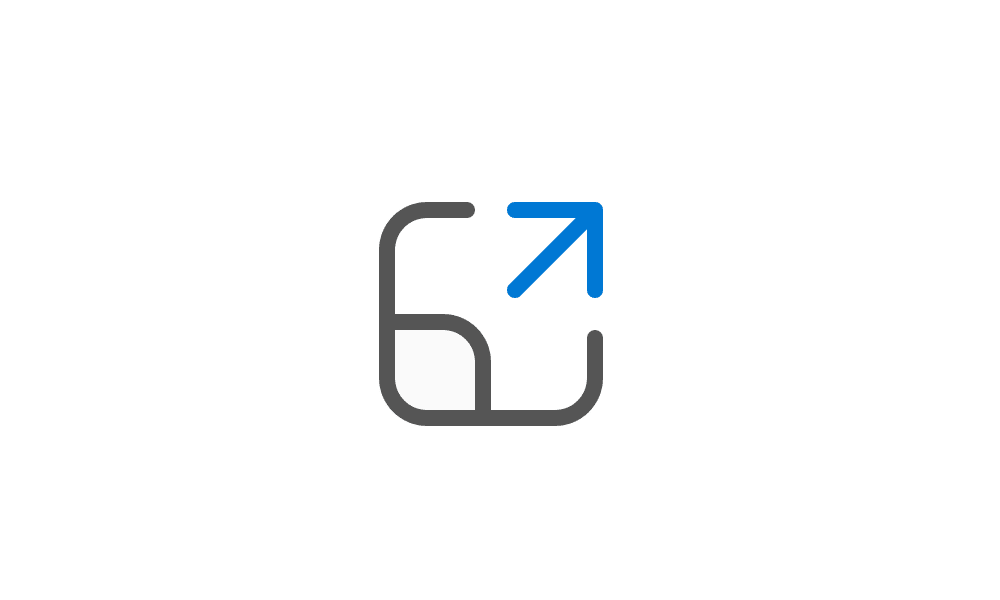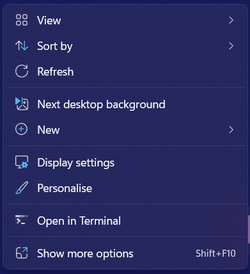Memmy347
New member
- Local time
- 8:13 AM
- Posts
- 7
- OS
- Windows 11
Hi all,
Not sure when this issue started and what brought it about, but it must've been about a month ago when I realised and it's driving me crazy. This happens when I click show more options after right clicking, or when right clicking the title bar of chrome for example. I've included a link to show the problem below, but if it doesn't work, the issue is basically that the classic context menu seems to be highlighting all of the options white for some reason, with each one being bordered by a black line.
The only possible thing that I know may have affected it is the (relatively) recent update to 22H2, but I've searched every possible help thread and no one else seems to be experiencing the same thing. I'd appreciate any help, thanks!
Not sure when this issue started and what brought it about, but it must've been about a month ago when I realised and it's driving me crazy. This happens when I click show more options after right clicking, or when right clicking the title bar of chrome for example. I've included a link to show the problem below, but if it doesn't work, the issue is basically that the classic context menu seems to be highlighting all of the options white for some reason, with each one being bordered by a black line.
The only possible thing that I know may have affected it is the (relatively) recent update to 22H2, but I've searched every possible help thread and no one else seems to be experiencing the same thing. I'd appreciate any help, thanks!
- Windows Build/Version
- 22H2 build 22621.674
Attachments
My Computer
System One
-
- OS
- Windows 11