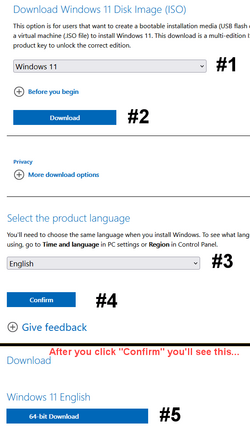I'm about to do a clean reinstall of Win11 on my wife's laptop. Most of the non-vanilla instructions I've seen related to avoiding (or not being able to avoid) using a Microsoft account. Most instructions were from months ago, and Microsoft seemed to be actively blocking the techniques people were describing. I don't mind having to use my Microsoft account to activate Windows as long as I can return to a local account afterwords. But I do want to control the name of my user profile folder. What are the current tricks for doing this? Is there any alternative to letting MS set the name it wants and then changing it later?
- Windows Build/Version
- Win 11 Pro x64 22000.978
My Computer
System One
-
- OS
- Windows 11
- Computer type
- PC/Desktop
- Manufacturer/Model
- Microsoft
- CPU
- Intel Core i5-8400
- Motherboard
- ASUS PRIME H370-PLUS
- Memory
- 16GB
- Graphics Card(s)
- Intel UHD Graphics 630
- Sound Card
- On board
- Monitor(s) Displays
- Samsung SyncMaster 2043BWX
- Screen Resolution
- 1680 x 1050
- Hard Drives
- Samsung SSD 850 256GB
WDC 1TB NVMe
WD 3TB external USB drive
- PSU
- I don't remember
- Case
- Corsair something-or-other
- Cooling
- Air CPU + 2 case fans
- Keyboard
- DAS S Pro (Cherry Brown)
- Mouse
- Logitech USB of some sort