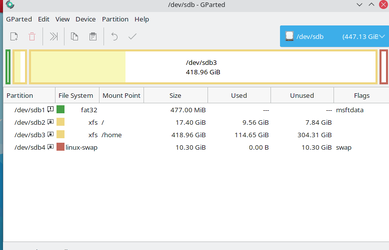Hi folks
Cloning a Disk to a smaller one doesn't always work easily using Macrium -- I've got a few older 128 GB SSD's and I want to use Windows 11 from a 512 NVME device on to another system
This method though works a treat -
1) Create a bootable version og GPARTED and boot it
2) Create partition table on the target drive - select GPT for UEFI systems or MSDOS for MBR / Classical BIOS systems
3) for each partition on the source drive select copy from the GPARTED menu
4) on the target drive select paste -- you can adjust partition size and then select apply
5) do until all partitions copied.
6) its usually a good idea too to change the UUIDS of the partitions on the target disk -- especially if both disks are fixed in the same system. One word of warning though -- Windows might want re-activating if you change the UUID of the EFI partition -- shouldn't be a problem as you are on the same hardware.
7) boot Free Macrium and use the "Fix Windows boot problems" to easily recreate the boot loader on the target Disk
Enjoy !!
Note any other partition manager that has copy and paste functionality should also work. The GUI of all these partition managers is pretty much the same
Recommended though to use a stand alone bootable partition manager for this purpose though.
Cheers
jimbo
Cloning a Disk to a smaller one doesn't always work easily using Macrium -- I've got a few older 128 GB SSD's and I want to use Windows 11 from a 512 NVME device on to another system
This method though works a treat -
1) Create a bootable version og GPARTED and boot it
2) Create partition table on the target drive - select GPT for UEFI systems or MSDOS for MBR / Classical BIOS systems
3) for each partition on the source drive select copy from the GPARTED menu
4) on the target drive select paste -- you can adjust partition size and then select apply
5) do until all partitions copied.
6) its usually a good idea too to change the UUIDS of the partitions on the target disk -- especially if both disks are fixed in the same system. One word of warning though -- Windows might want re-activating if you change the UUID of the EFI partition -- shouldn't be a problem as you are on the same hardware.
7) boot Free Macrium and use the "Fix Windows boot problems" to easily recreate the boot loader on the target Disk
Enjoy !!
Note any other partition manager that has copy and paste functionality should also work. The GUI of all these partition managers is pretty much the same
Recommended though to use a stand alone bootable partition manager for this purpose though.
Cheers
jimbo
My Computer
System One
-
- OS
- Windows XP,7,10,11 Linux Arch Linux
- Computer type
- PC/Desktop
- CPU
- 2 X Intel i7