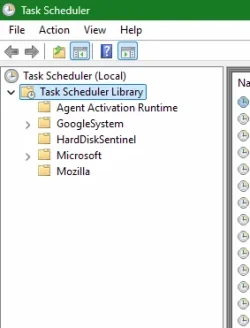nicoalpennau
Member
- Local time
- 9:14 PM
- Posts
- 53
- OS
- Windows 11
CMD prompt just popped up and closed about 3 times, this doesn't happen often, about once every month, possibly after a update? Is it normal?
My Computer
System One
-
- OS
- Windows 11
- Computer type
- PC/Desktop
- Manufacturer/Model
- PC specialist