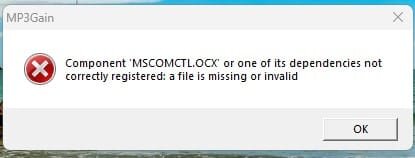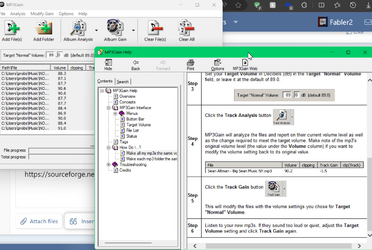Ah I'm too slow, i just made this for him
 Fix.cmd
Fix.cmd
Batch:
@ECHO OFF
TITLE Fixing missing or unregistered MSCOMCTL.OCX for Win 11 (32bit OCX)
SETLOCAL ENABLEDELAYEDEXPANSION
::Script requests Admin if needed
>nul 2>&1 REG add HKCU\Software\classes\.Admin\shell\runas\command /f /ve /d "cmd /x /d /r SET \"f0=%%2\"& call \"%%2\" %%3"& SET _= %*
>nul 2>&1 FLTMC|| IF "%f0%" neq "%~f0" (CD.>"%ProgramData%\runas.Admin" & START "%~n0" /high "%ProgramData%\runas.Admin" "%~f0" "%_:"=""%" & EXIT /b)
>nul 2>&1 REG delete HKCU\Software\classes\.Admin\ /f
>nul 2>&1 DEL "%ProgramData%\runas.Admin" /f /q
::
SET "TempDL=%ProgramData%\Fix"
::Check if file already exists. If not download VB6 from MS and extract from there.
IF NOT EXIST "%WinDir%\SysWOW64\mscomctl.ocx" (
PING -n 1 "google.com" | findstr /r /c:"[0-9] *ms">nul
IF NOT %errorlevel% == 0 ECHO. & ECHO Internet connection not detected! & ECHO. & PAUSE & EXIT
IF NOT EXIST "%TempDL%" MD "%TempDL%">nul
IF EXIST "%TempDL%\Junkbin" RD "%TempDL%\Junkbin" /S /Q>nul
MD "%TempDL%\Junkbin">nul
ECHO. & ECHO Getting files...
PUSHD "%TempDL%" & PUSHD "%TempDL%\Junkbin"
POWERSHELL -nop -c "Invoke-WebRequest -Uri https://www.7-zip.org/a/7zr.exe -o '7zr.exe'"; "Invoke-WebRequest -Uri https://www.7-zip.org/a/7z2300-extra.7z -o '7zExtra.7z'"; "Invoke-WebRequest -Uri https://download.microsoft.com/download/3/a/5/3a5925ac-e779-4b1c-bb01-af67dc2f96fc/VisualBasic6-KB896559-v1-ENU.exe -o 'VisualBasic6-KB896559-v1-ENU.exe'";
7zr.exe e -y 7zExtra.7z>nul & 7za.exe e -y VisualBasic6-KB896559-v1-ENU.exe mscomctl.ocx -r -o..>nul & POPD
MOVE /Y "%TempDL%\mscomctl.ocx" "%WinDir%\SysWOW64">nul & POPD
RD "%TempDL%" /S /Q>nul
)
::
::Register File
REGSVR32 "%WinDir%\SysWOW64\mscomctl.ocx"
::
Maybe someone else will have the same issue for another program