- Local time
- 1:06 AM
- Posts
- 82
- OS
- Windows 11
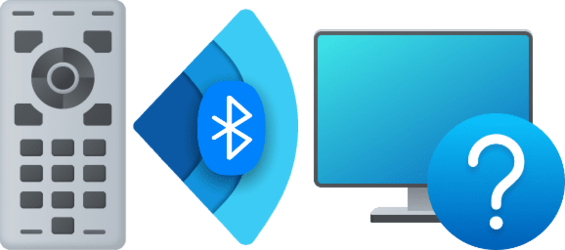
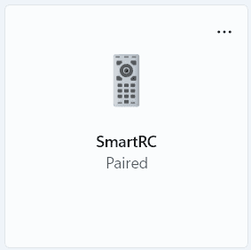
They bought a Hisense A65H TV for me a month ago, and it runs on Google TV. It includes a wireless Bluetooth remote which is remarkably interesting, but what happens if I connect a Hisense remote to a PC, problems might happen. Turned off the TV completely and decided to use a PC to connect it. Going to Settings > Bluetooth & devices > Add device. Clicked on Bluetooth, and I press & hold both "Back" & "Home" buttons for a moment, but the TV randomly turns on and stopped pairing from a PC. After many failed attempts, I finally connected it to a PC. But sadly, the remote does not control the PC's desktop. it stopped connecting after 15 seconds. Some remotes do not work with PCs, which is because it was only just controlled by an Android TV interface, not the PC itself. I tried looking for a solution, but I cannot find the way to fix this. So, any ways to fix this problem?
- Windows Build/Version
- Version 22H2 (OS Build 22621.963)
My Computer
System One
-
- OS
- Windows 11
- Computer type
- Laptop
- Manufacturer/Model
- Lenovo YOGA 730-15IKB
- CPU
- Intel Core i5-8250U
- Motherboard
- Lenovo LNVNB161216
- Memory
- 8.00 GB
- Graphics Card(s)
- Intel(R) UHD Graphics 620
- Sound Card
- Realtek ALC236 @ Intel Sunrise Point-LP PCH - High Definition Audio Controller, Intel Kaby Lake HDMI @ Intel Sunrise Point-LP PCH - High Definition Audio Controller [C1] PCI[C1] PCI,
- Monitor(s) Displays
- CMN N156HCE-EN1
- Screen Resolution
- 1920x1080
- Hard Drives
- G-TECH ArmorATD SCSI Disk Device
HFS256GD9TNG-62A0A
- PSU
- OEM Define 1
- Case
- Unknown Case
- Cooling
- Intel Sunrise Point-LP PCH - Thermal Management Controller [C1]
- Keyboard
- Standard PS/2 Keyboard
- Mouse
- HID-compliant mouse
- Internet Speed
- 292500 kbps
- Browser
- Microsoft Edge, Google Chrome, Etc.
- Antivirus
- Trend Micro Internet Security
- Other Info
- Computer Type: ACPI x64-based PC
Computer Name: DESKTOP-JGTBO6N
Printer: Canon MG5300 series Printer (Copy 1)
Printer: Canon MG5300 series Printer WS
Printer: Canon MG5300 series Printer
DMI BIOS: Lenovo BIOS 7KCN33WW(V1.14)
Total Bluescreens: 4
Secure Boot
Trusted Platform Module 2.0

















