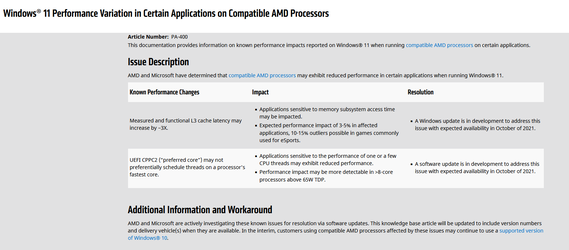DarthLordZuko
New member
- Local time
- 8:48 PM
- Posts
- 5
- OS
- Windows 10
Hello Eleven community!
A year ago this happened to me on my windows 10 - and the 10 community was my only hope, so hopefully - you guys can help me once more.
A week ago the BSODs came back, and I did all the previous steps like last year -
Reinstalled drivers (mainly chipset and GPU) after cleanly wiping the out (using DDU and other methods)
Stress testing my components... clean installation of windows... and so forth.
last year the cause were purely drivers and after reformatting the PC and installing them - everything once smooth...
Now I can't even run games without them crashing - or use discord without the PC BSODing.
So i'm attaching the logs - and my specs...
Specs:
GPU Nvidia GTX 2070 Super
Processor AMD Ryzen 7 3700X 8-Core Processor 3.60 GHz
Installed RAM 64.0 GB
System type 64-bit operating system, x64-based processor
Edition Windows 11 Education
Version 21H2
Installed on 25/09/2021
OS build 22000.194
Experience Windows Feature Experience Pack 1000.22000.194.0
A year ago this happened to me on my windows 10 - and the 10 community was my only hope, so hopefully - you guys can help me once more.
A week ago the BSODs came back, and I did all the previous steps like last year -
Reinstalled drivers (mainly chipset and GPU) after cleanly wiping the out (using DDU and other methods)
Stress testing my components... clean installation of windows... and so forth.
last year the cause were purely drivers and after reformatting the PC and installing them - everything once smooth...
Now I can't even run games without them crashing - or use discord without the PC BSODing.
So i'm attaching the logs - and my specs...
Specs:
GPU Nvidia GTX 2070 Super
Processor AMD Ryzen 7 3700X 8-Core Processor 3.60 GHz
Installed RAM 64.0 GB
System type 64-bit operating system, x64-based processor
Edition Windows 11 Education
Version 21H2
Installed on 25/09/2021
OS build 22000.194
Experience Windows Feature Experience Pack 1000.22000.194.0
Last edited by a moderator:
My Computer
System One
-
- OS
- Windows 10
- Computer type
- PC/Desktop
- Motherboard
- x570-p
- Graphics Card(s)
- Nvidia GTX 2700 Super