Daddy510
Member
- Local time
- 4:05 AM
- Posts
- 7
- OS
- Windows 11
This is the Last bluescreen and reboot on 04/08/2023 07:59:55 a. m.:
The computer has rebooted from a bugcheck. The bugcheck was: 0x000000d1 (0xffff838df97bd000, 0x0000000000000002, 0x0000000000000000, 0xfffff8077cdf549f). A dump was saved in: C:\WINDOWS\Minidump\080623-26593-01.dmp. Report Id: c5280b91-1916-4a5e-9096-1226882ffe08.
Problem signature
Problem Event Name: BlueScreen
Code: a
Parameter 1: 2d3c
Parameter 2: 2
Parameter 3: 1
Parameter 4: fffff8023a83a1ed
OS version: 10_0_22621
Service Pack: 0_0
Product: 256_1
OS Version: 10.0.22621.2.0.0.256.48
Locale ID: 1033
Just executed Driver Verifier
Got several BSOD including a new one stating some error with tcpip.sys after I updated VirtualBox
new Minidumps were generated:
2_New_MD.zip
Log Collector file:
 drive.google.com
drive.google.com
All those BSOD's after all these updates were installed back on 12/07/2023 :
Installation Successful: Windows successfully installed the following update: 9NBLGGH51CLL-Microsoft.Services.Store.Engagement
Installation Successful: Windows successfully installed the following update: 9NBLGGH5R558-Microsoft.Todos
Installation Successful: Windows successfully installed the following update: 9NBLGGH51CLL-Microsoft.Services.Store.Engagement
Installation Successful: Windows successfully installed the following update: 9WZDNCRFHWQT-DRAWBOARD.DRAWBOARDPDF
Installation Successful: Windows successfully installed the following update: 9WZDNCRFJBBG-MICROSOFT.WINDOWSCAMERA
Installation Successful: Windows successfully installed the following update: 9WZDNCRFJ3PT-MICROSOFT.ZUNEMUSIC
Installation Successful: Windows successfully installed the following update: 9WZDNCRDTBJJ-MICROSOFT.GETSTARTED
Installation Successful: Windows successfully installed the following update: 9PF4KZ2VN4W9-28017CharlesMilette.TranslucentTB
System:
Processor : AMD Ryzen 5 3600 6-Core Processor
Memory : 32680MB(3200)
Mother Board : PRIME B450M-A (Bios ver 4202)
Windows Version : Microsoft Windows 11 Pro
Installation Date : 2023-06-11
Monitor : Generic PnP Monitor
Video Adapter : NVIDIA GeForce GT 740
Mouse : HID-compliant mouse
Keyboard : Logitech HID-compliant Unifying keyboard
Disk Drive : WD Game Drive USB Device(4657GB,USB)
Disk Drive : KINGSTON SNVS500G(465GB,SCSI)
Disk Drive : KINGSTON SA400S37480G(447GB,SCSI)
Disk Drive : ADATA HD710A USB Device(1863GB,USB)
PSU: Corsair CX650M
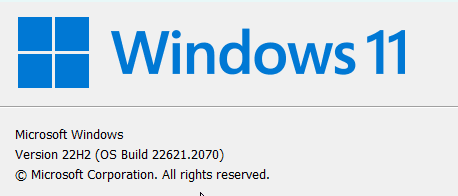
Any help will be appreciated.
Thanks!
The computer has rebooted from a bugcheck. The bugcheck was: 0x000000d1 (0xffff838df97bd000, 0x0000000000000002, 0x0000000000000000, 0xfffff8077cdf549f). A dump was saved in: C:\WINDOWS\Minidump\080623-26593-01.dmp. Report Id: c5280b91-1916-4a5e-9096-1226882ffe08.
Problem signature
Problem Event Name: BlueScreen
Code: a
Parameter 1: 2d3c
Parameter 2: 2
Parameter 3: 1
Parameter 4: fffff8023a83a1ed
OS version: 10_0_22621
Service Pack: 0_0
Product: 256_1
OS Version: 10.0.22621.2.0.0.256.48
Locale ID: 1033
Just executed Driver Verifier
Got several BSOD including a new one stating some error with tcpip.sys after I updated VirtualBox
new Minidumps were generated:
2_New_MD.zip
Log Collector file:
(2023-08-06_16-04-08).zip
 drive.google.com
drive.google.com
All those BSOD's after all these updates were installed back on 12/07/2023 :
Installation Successful: Windows successfully installed the following update: 9NBLGGH51CLL-Microsoft.Services.Store.Engagement
Installation Successful: Windows successfully installed the following update: 9NBLGGH5R558-Microsoft.Todos
Installation Successful: Windows successfully installed the following update: 9NBLGGH51CLL-Microsoft.Services.Store.Engagement
Installation Successful: Windows successfully installed the following update: 9WZDNCRFHWQT-DRAWBOARD.DRAWBOARDPDF
Installation Successful: Windows successfully installed the following update: 9WZDNCRFJBBG-MICROSOFT.WINDOWSCAMERA
Installation Successful: Windows successfully installed the following update: 9WZDNCRFJ3PT-MICROSOFT.ZUNEMUSIC
Installation Successful: Windows successfully installed the following update: 9WZDNCRDTBJJ-MICROSOFT.GETSTARTED
Installation Successful: Windows successfully installed the following update: 9PF4KZ2VN4W9-28017CharlesMilette.TranslucentTB
System:
Processor : AMD Ryzen 5 3600 6-Core Processor
Memory : 32680MB(3200)
Mother Board : PRIME B450M-A (Bios ver 4202)
Windows Version : Microsoft Windows 11 Pro
Installation Date : 2023-06-11
Monitor : Generic PnP Monitor
Video Adapter : NVIDIA GeForce GT 740
Mouse : HID-compliant mouse
Keyboard : Logitech HID-compliant Unifying keyboard
Disk Drive : WD Game Drive USB Device(4657GB,USB)
Disk Drive : KINGSTON SNVS500G(465GB,SCSI)
Disk Drive : KINGSTON SA400S37480G(447GB,SCSI)
Disk Drive : ADATA HD710A USB Device(1863GB,USB)
PSU: Corsair CX650M
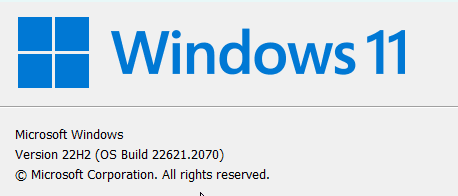
Any help will be appreciated.
Thanks!
- Windows Build/Version
- 22621.2070 v22H2
My Computer
System One
-
- OS
- Windows 11
- Computer type
- PC/Desktop
- Manufacturer/Model
- Custom Built
- CPU
- AMD Ryzen 5 3600 6-Core Processor
- Motherboard
- PRIME B450M-A
- Memory
- 32680MB(3200)
- Graphics Card(s)
- NVIDIA GeForce GT 740
- Sound Card
- Realtek Audio
- Monitor(s) Displays
- Samsung 34"
- Screen Resolution
- 3072x1728
- Mouse
- Logitech G502 Hero
- Internet Speed
- 300Mbps
- Browser
- Chrome, Firefox, Edge, Brave
- Antivirus
- Malwares Bytes





