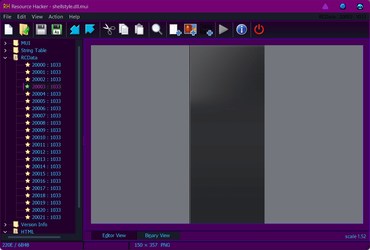boromyr
Active member
- Local time
- 12:14 PM
- Posts
- 33
- OS
- Windows 11
In Windows 11 Insider when I open the context menu with active custom themes, I get this result:
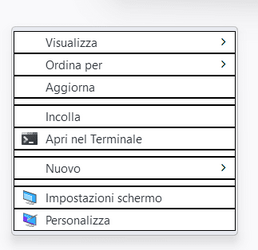
Anyone know how to fix this?
My theme is Porcelain by KDr3w on DeviantArt
I use UxThemePatcher.
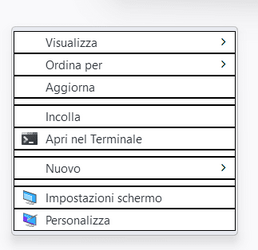
Anyone know how to fix this?
My theme is Porcelain by KDr3w on DeviantArt
I use UxThemePatcher.
My Computer
System One
-
- OS
- Windows 11
- Computer type
- Laptop
- Manufacturer/Model
- ASUS Vivobook S15
- CPU
- i5-8265U
- Memory
- 12 GB
- Graphics Card(s)
- NVIDIA GeForce MX150 2GB
- Antivirus
- NOD32