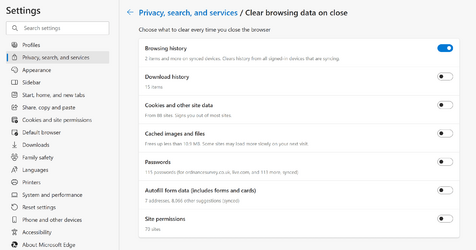Serious bear
Member
- Local time
- 6:35 AM
- Posts
- 5
- OS
- Windows 11
In Edge I have my cookies set to clear on exit. I have a whitelist of sites that are saved. This works fine, but when I select a new tab on the toolbar it takes me to the google search page but asks me to accept cookies. If I do this then exit Edge and go back in it will ask me to accept cookies again. There is no web address on the Google page to allow me to add it to the whitelist. Am I doing something wrong?

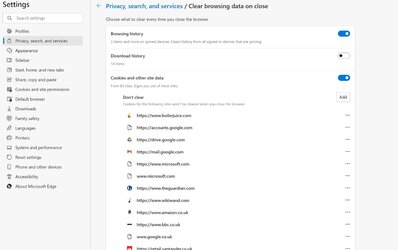
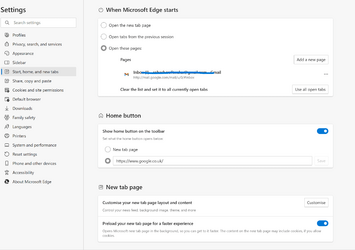

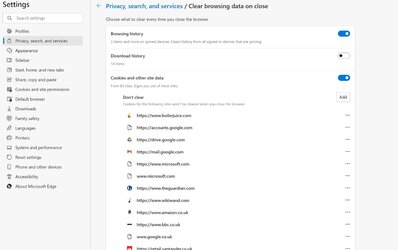
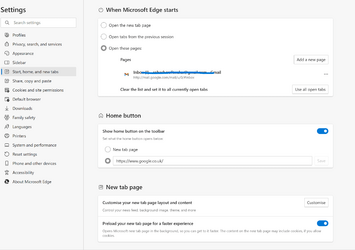
- Windows Build/Version
- 11
My Computer
System One
-
- OS
- Windows 11
- Computer type
- PC/Desktop
- Manufacturer/Model
- HP Pavillion TP01-1
- Memory
- 16gb
- Graphics Card(s)
- NVIDIA Gforce 1650 super
- Monitor(s) Displays
- Samsung U28E590
- Hard Drives
- SSD 512GB
- Internet Speed
- 300mbps
- Browser
- Edge