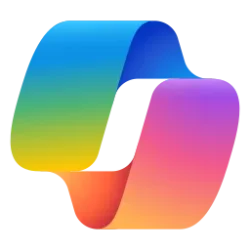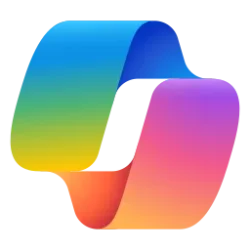Windows Insider Blog:
Hello Windows Insiders, we are beginning to roll out an update today for the Microsoft Copilot app on Windows via the Microsoft Store which introduces the following changes and improvements to Copilot Vision on Windows:
Highlights: Now when you share a single browser or app window using Copilot Vision, Copilot can guide, navigate, and coach you to complete a specific task using visual cues. Just ask Copilot to “show me how”, and Copilot will highlight where in the shared browser or app to click to help you accomplish your task. Today, Highlights works with a single app. Press the stop button to stop the Copilot highlights and resume your normal Vision session. Here are some examples of things to try:
- Share your Settings window and ask Copilot “Show me how to turn on night light.”
- Share your favorite productivity app and ask Copilot “Show me how to add a footer.”
- Share your favorite video editing app and ask Copilot “Show me how to add text to my video.”

Enable or Disable Highlights in Copilot Vision in Windows 11
This tutorial will show you how to turn on or off highlights in Copilot Vision for your account in Windows 11. Copilot Vision on Windows lets you share any browser or app window on your screen and talking about it with Copilot. Copilot can then help analyze, offer insights, or answer your...
 www.elevenforum.com
www.elevenforum.com
 Copilot Vision on Windows highlights – “Show me how to get started to create a video in Clipchamp”.
Copilot Vision on Windows highlights – “Show me how to get started to create a video in Clipchamp”.2-app support: Copilot Vision on Windows now supports sharing up to two applications. Copilot can then help analyze, offer insights, and answer your questions across the shared apps. For example, share the apps for your backpacking adventure packing list and an online list, and ask Copilot “Is there anything missing from my packing list, compared to the online list?”
To get started with Copilot Vision on Windows click the glasses icon in your composer, select which browser window or app you want to share, and ask Copilot to help with whatever you’re working on. To stop sharing, press ‘Stop’ or ‘X’ in the composer.

Use Copilot Vision in Microsoft Edge and Copilot app on Windows 11
This tutorial will show you how to use the Copilot Vision feature in Microsoft Edge and Copilot app to share screen with Copilot on Windows 11. Copilot Vision on Windows lets you share any browser or app window on your screen and talking about it with Copilot. Copilot can then help analyze...
 www.elevenforum.com
www.elevenforum.com
This Copilot app update (version 1.25044.92.0 and higher) is beginning to roll out across all Insider Channels via the Microsoft Store. Currently Copilot Vision on Windows, including highlights and 2-app support is available to Insiders in the U.S. The above-mentioned features are gradually rolling out so not all Insiders will get the update right away. We are excited to be previewing improvements with our Insiders to ensure all our customers have a great Copilot experience on Windows.
FEEDBACK: Please provide feedback directly within the Copilot app by clicking on your profile icon and choosing “Give feedback”.
Thanks,
Microsoft Copilot Team
Source:

Copilot on Windows: Windows Insiders can now use Vision with 2 apps and new Highlights feature with 1 app
Hello Windows Insiders, we are beginning to roll out an update today for the Microsoft Copilot app on Windows via the Microsoft Store which introduces the following changes and improvements to Copilot Vision on Windows: Highlights:
Last edited: