It's finally time for me to reinstall Windows11 on this machine.
The current state of affairs of this machine is
a) An incredible number of useless data files created by OneDrive
b) A copy of Google Drive that has, on its own, decided to chew away over 8GB (and continuing) and can't be eradicated from the drive.
c) Horrible memories of Windows11, OneDrive, and Google Drive gone wild.
d) My latest Outlook.pst file. It's not clean, but without this I will lose all my contacts, emails, calendar events, etc. I'm only hoping Outlook 2010 (pre-365) will be able to read and use this .pst file.
e) The Microsoft Office 365 slew of applications. I'm hope Outlook 2010 will open Office365 data files. In other words, I'm hoping MSOffice365 data files are backwards Compatible.
I have copied off this machine my Folder/File-based 'database' of files, Internet shortcuts, etc. relating to practically everything I own and software I've installed or need to repair.
The problem I'm worried about now are my three most useful browsers:
1) Firefox (and the 3000+ tabs its extension (the best browser tab extension I have ever experienced!!) Bookmark search plus 2.
2) Chrome with its ability to create multiple tab/folder Profiles (I'm productively using 16 of them)
3) Edge with its ability to quickly create, edit, search and selectively re-open Internet/history pages.
(note: for me, passwords related to browser issues are not a problem the Internet sites I look at anyone's free to see)
b e c a u s e these days it seems you can no longer simply EXPORT and then IMPORT your treasured bookmarks from/into these three browsers.
Instead (and I hope I'm wrong, but I've not found any information to the contrary) it seems computer software designers see to think their users are so one-dimensional and myopic that the developers cannot imagine that they would want to have anything other than completely synchronized bookmarks, over all their browsers. (How this is accomplished I can not imagine. After syncing all my Firefox tabs would I have to tab through a couple mile long stream of letters to get from one end of my tabs to the other?)
Questions:
- RE: Firefox: Will placing my current C:\Program Files\Mozilla Firefox directory in my new C:\Program Files directory solve the Firefox problem.
- Within C:\Program Files\ there is a Google Directory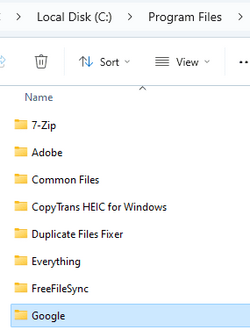 . Within that is
. Within that is 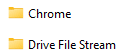 Chrome:
Chrome:  then
then  etc...
etc...
Google/Data File Stream looks like this:
2) RE: Chrome (and Data File Stream): Will replacing the new Google directory with my current one carry with it, intact, my current "Chrome and all its Profile apps"
3) Are the MSOffice365 apps backward compatible enough to read/convert/edit under MSOffice 2010?
The current state of affairs of this machine is
a) An incredible number of useless data files created by OneDrive
b) A copy of Google Drive that has, on its own, decided to chew away over 8GB (and continuing) and can't be eradicated from the drive.
c) Horrible memories of Windows11, OneDrive, and Google Drive gone wild.
d) My latest Outlook.pst file. It's not clean, but without this I will lose all my contacts, emails, calendar events, etc. I'm only hoping Outlook 2010 (pre-365) will be able to read and use this .pst file.
e) The Microsoft Office 365 slew of applications. I'm hope Outlook 2010 will open Office365 data files. In other words, I'm hoping MSOffice365 data files are backwards Compatible.
I have copied off this machine my Folder/File-based 'database' of files, Internet shortcuts, etc. relating to practically everything I own and software I've installed or need to repair.
The problem I'm worried about now are my three most useful browsers:
1) Firefox (and the 3000+ tabs its extension (the best browser tab extension I have ever experienced!!) Bookmark search plus 2.
2) Chrome with its ability to create multiple tab/folder Profiles (I'm productively using 16 of them)
3) Edge with its ability to quickly create, edit, search and selectively re-open Internet/history pages.
(note: for me, passwords related to browser issues are not a problem the Internet sites I look at anyone's free to see)
b e c a u s e these days it seems you can no longer simply EXPORT and then IMPORT your treasured bookmarks from/into these three browsers.
Instead (and I hope I'm wrong, but I've not found any information to the contrary) it seems computer software designers see to think their users are so one-dimensional and myopic that the developers cannot imagine that they would want to have anything other than completely synchronized bookmarks, over all their browsers. (How this is accomplished I can not imagine. After syncing all my Firefox tabs would I have to tab through a couple mile long stream of letters to get from one end of my tabs to the other?)
Questions:
- RE: Firefox: Will placing my current C:\Program Files\Mozilla Firefox directory in my new C:\Program Files directory solve the Firefox problem.
- Within C:\Program Files\ there is a Google Directory
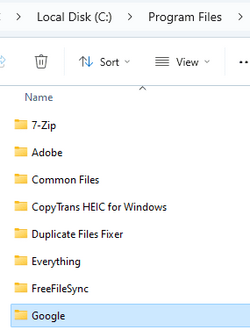 . Within that is
. Within that is 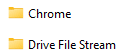 Chrome:
Chrome:  then
then  etc...
etc...Google/Data File Stream looks like this:

2) RE: Chrome (and Data File Stream): Will replacing the new Google directory with my current one carry with it, intact, my current "Chrome and all its Profile apps"
3) Are the MSOffice365 apps backward compatible enough to read/convert/edit under MSOffice 2010?
My Computers
System One System Two
-
- OS
- Win11 Home
- Computer type
- Laptop
- Manufacturer/Model
- Dell Inc. Inspiron 16 7610
- CPU
- Dell Inc. 0FHWFD A01
- Motherboard
- Dell Inc. 0FHWFD A01
- Memory
- 16GB
- Graphics Card(s)
- 2.30 gigahertz Intel 11th Gen Core i7-11800H
- Sound Card
- Intel® Smart Sound Technology for USB Audio
- Monitor(s) Displays
- laptop (small) and 1 or 2 external monitors
- Screen Resolution
- -
- Hard Drives
- PC711 NVMe SK hynix 1TB 1.02 TB NVMe ANB2N582412102F0G_0001
- PSU
- -
- Case
- Laptop
- Cooling
- fan
- Keyboard
- External!
- Mouse
- External
- Internet Speed
- -
- Browser
- Chrome (Chrome profiles), Firefox (Bookmark Search Plus2), Edge (History page), Opera (annoying)
- Antivirus
- WinDefender
- Other Info
- Win11 Home 23H2 22631.3447
-
- Operating System
- Win10
- Computer type
- PC/Desktop
- Manufacturer/Model
- self
- Motherboard
- Gigabyte B75M-D3H
- Memory
- 8068 MB Usable Installed Memory
- Graphics card(s)
- 2.30 gigahertz Intel 11th Gen Core i7-11800H
- Sound Card
- Intel® Smart Sound Technology for USB Audio
- Monitor(s) Displays
- 3 Displays
- Screen Resolution
- n/a
- Hard Drives
- SSD and others (internal and external)
- Case
- Desktop
- Cooling
- Fan
- Mouse
- External
- Keyboard
- External
- Browser
- Chrome, Firefox, Tor, Brave, Opera, etc.
- Antivirus
- Win Defender
- Other Info
- Win10 & unfortunately OneDrive: Can't completely rid myself of this!!






