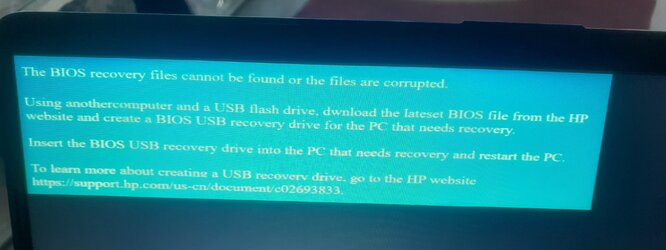Elias
New member
- Local time
- 1:42 AM
- Posts
- 7
- OS
- Windows10
I have hp 255 g8 laptop with corrupt Bios. I tried to download Bios file on hp website and put in on flash trying to boot with it but the combination keys can't work and read the flash, what can I do then?
My Computer
System One
-
- OS
- Windows10