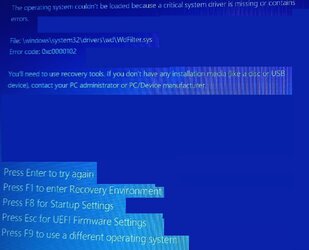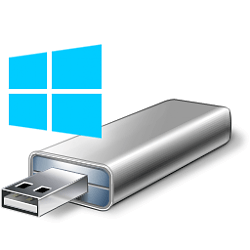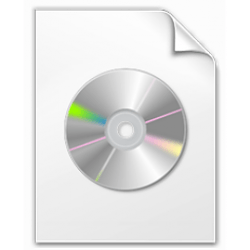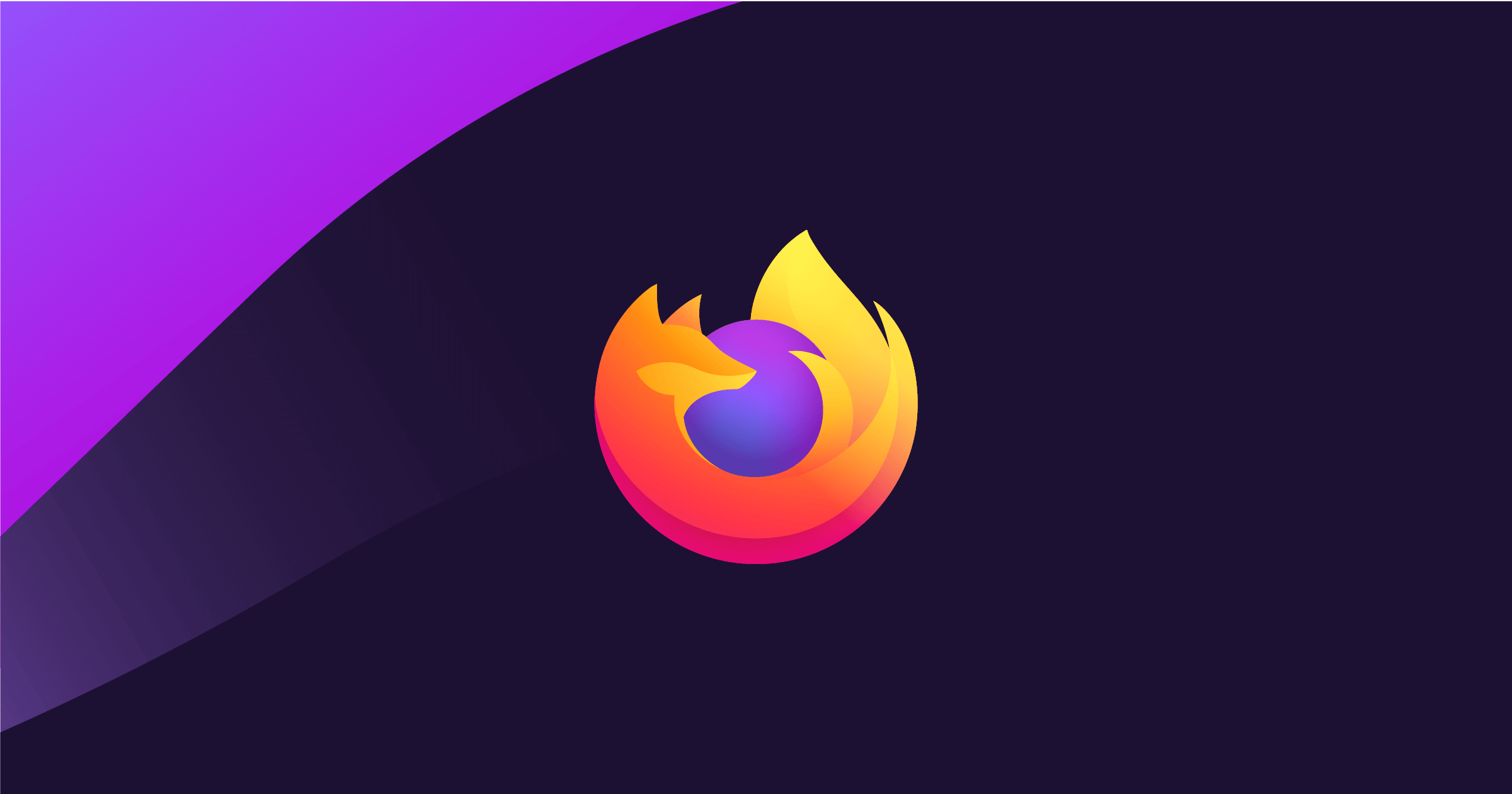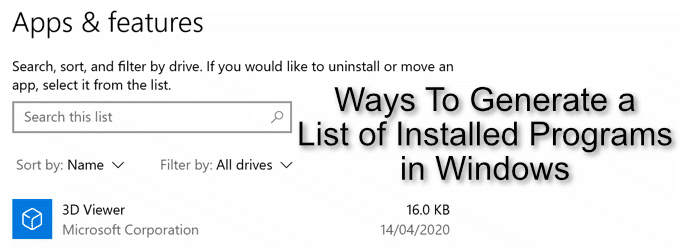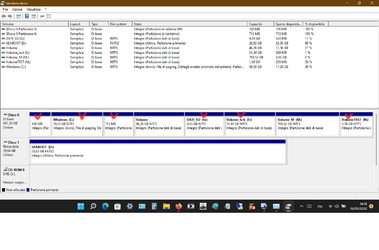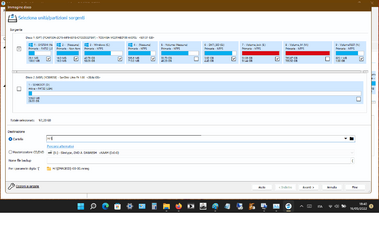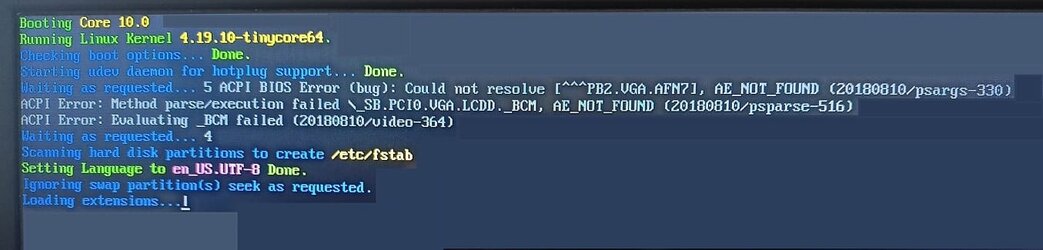- Local time
- 3:57 AM
- Posts
- 100
- OS
- Windows 11 10.0.22000
Hello everyone,
when my windows 11 starts it gives me a blue screen and reports that there are problems with the wdfilter.sys file.
can someone help me?
EDIT: Maybe I was wrong subforum, should I have put it in general? (I ask a moderator)
when my windows 11 starts it gives me a blue screen and reports that there are problems with the wdfilter.sys file.
can someone help me?
EDIT: Maybe I was wrong subforum, should I have put it in general? (I ask a moderator)
Last edited:
My Computer
System One
-
- OS
- Windows 11 10.0.22000
- Computer type
- Laptop
- Manufacturer/Model
- Asus X555QG
- CPU
- AMD A10-9620P 2500MHz 4core + Radeon R5
- Motherboard
- X555QG 1.0
- Memory
- 16GB
- Graphics Card(s)
- RADEON R5+RADEON R6
- Sound Card
- Conexant SmartAudio HD
- Screen Resolution
- 1366x768 native - up to 1920x1080
- Hard Drives
- HDD 1 Tera
- Internet Speed
- 54Mbps
- Browser
- edge-firefox
- Antivirus
- windows defender