Windplay87
Member
- Local time
- 2:17 PM
- Posts
- 39
- OS
- Windows 11
Hi,
after a new installation of Windows 11 22H2, when I go to settings, privacy and security and Contacts, I activate or deactivate the tab Access to contacts, the window closes and I find myself on the desk.
Surprisingly, no errors appear in the event viewer !
one DSIM and SFC /scannow does not solve the problem.
Do you have the same thing ? It happens every time I turn the tab on or off.
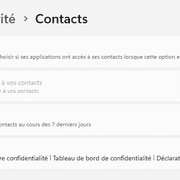
after a new installation of Windows 11 22H2, when I go to settings, privacy and security and Contacts, I activate or deactivate the tab Access to contacts, the window closes and I find myself on the desk.
Surprisingly, no errors appear in the event viewer !
one DSIM and SFC /scannow does not solve the problem.
Do you have the same thing ? It happens every time I turn the tab on or off.
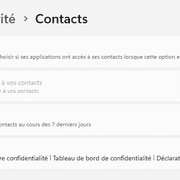
My Computer
System One
-
- OS
- Windows 11





