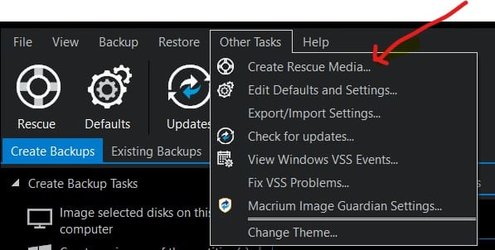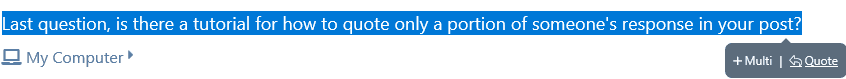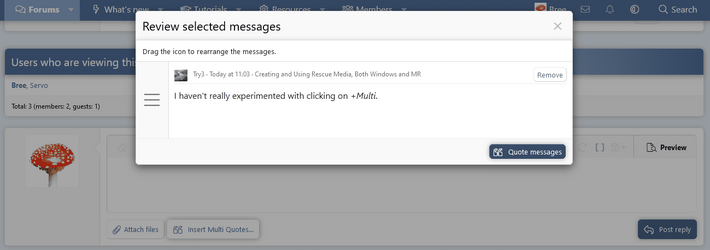In March I replaced a dead desktop running Win 7 with a Dell laptop running Win 11. Immediately purchased a 32 GB USB key and created Windows rescue media that now loads up with a volume name of ESD-USB. Before I got any further along with using the laptop and establishing backup routines, the laptop started acting wonky. Fast forward a month and the laptop went back, I built a new desktop with a purchased Win 10 license that just yesterday I upgraded to Win 11. That all sounds like I might know what I'm doing, but really I don't! (If I knew what I was doing, I probably would have been successful using previous rescue media to rescue my dead Win 7 desktop.)
Is that 32 GB key created on OEM version of Win 11 of any use to me or should I go ahead and create new?
Once I have Windows rescue media, can I use the same USB key to create Macrium Reflect rescue media?
Is there any kind of recommended best practices post for how to handle rescue media and backup protocols? So far the only tutorial I've discovered points back to TenForums and was written in 2016.
Thanks in advance for any and all helpful advice!
Is that 32 GB key created on OEM version of Win 11 of any use to me or should I go ahead and create new?
Once I have Windows rescue media, can I use the same USB key to create Macrium Reflect rescue media?
Is there any kind of recommended best practices post for how to handle rescue media and backup protocols? So far the only tutorial I've discovered points back to TenForums and was written in 2016.
Thanks in advance for any and all helpful advice!
My Computer
System One
-
- OS
- Windows 11
- Computer type
- PC/Desktop
- Manufacturer/Model
- Self Built
- CPU
- AMD Ryzen 5 5600 G
- Motherboard
- Asus STRIX B550-F
- Memory
- 16 GB Corsair 2x8 D4 3200
- Monitor(s) Displays
- Dell 1905 Flat Panel, ca 2005
- Screen Resolution
- 1280 x 1024
- Hard Drives
- 1TB Samsung 970 EVO Plus M.2 SSD
1TB Samsung 850 EVO SATA SSD
- PSU
- Seasonic Focus Plus 650W
- Case
- Fractal Meshify-C
- Cooling
- two case fans
- Keyboard
- Logitech, wired
- Mouse
- Logitech, wired
- Internet Speed
- AT&T fiber Gig speed
- Browser
- Edge, until I get back to Chrome