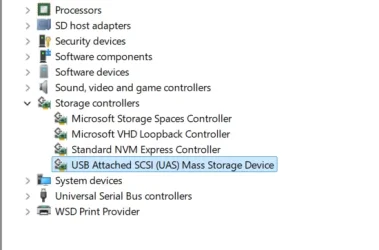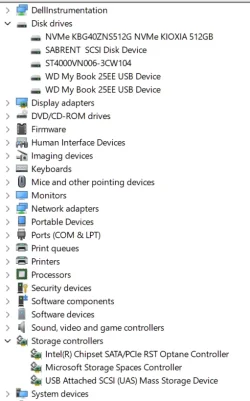You're right to be concerned. Windows 11 24H2 has introduced a regression that is affecting how some USB-connected SSDs are identified—particularly those using certain chipsets or enclosures. If the system recognises the drive as a rotational hard disk (HDD), Windows will disable TRIM and schedule defrag instead, which is bad for SSD health.
### Here's a breakdown of what to do:
---
###

**Confirm Windows really sees it as an HDD**
1. Run this in an elevated PowerShell window:
```powershell
Get-PhysicalDisk | Select FriendlyName, MediaType
```
If the `MediaType` shows `HDD` instead of `SSD` for the Crucial external, the problem is confirmed.
---
###

**Why this is happening**
Windows determines media type via the **UASP driver** (USB Attached SCSI Protocol) or the standard USB Mass Storage driver, depending on the enclosure and its chipset. If the enclosure doesn’t report media type properly (or if Windows 11 now ignores it), it defaults to `HDD`.
Many Crucial external SSDs use enclosures with ASMedia or JMicron chipsets, and these are vulnerable to this misclassification in 24H2.
---
###

**Potential fixes or workarounds**
#### 1. **Force-enable TRIM manually (not ideal, but possible)**
You can use the command below to trigger TRIM on demand, though it's a workaround, not a fix:
```cmd
defrag X: /L
```
Replace `X:` with the SSD's drive letter. The `/L` option invokes **retrim**, not defrag.

**Make sure you're using `/L`, not `/O` or `/U`, which can defrag.**
---
#### 2. **Check the USB controller driver**
* Go to **Device Manager > Universal Serial Bus controllers**.
* Right-click on the relevant controller (usually **USB Attached SCSI**, if present) and choose **Update driver > Browse > Let me pick**, then experiment with different drivers (Microsoft’s native vs OEM).
* Sometimes forcing the **UASP driver** (if available) corrects the media type.
---
#### 3. **Use a different USB enclosure** (only if practical)
Some enclosures properly report SSD media type. Look for ones that advertise UASP support *and* compatibility with Windows TRIM (e.g. Orico, Inateck with VL711 or ASM235CM chipsets).
---
#### 4. **Roll back or report the bug to Microsoft**
If this was working prior to 24H2, and it’s not hardware-related, then it is **Microsoft’s fault**. You can:
* Submit feedback via **Feedback Hub** under **Devices and Drivers > Disk and Storage**.
* If you’re on the Insider program, include regression notes.
---
###

Avoid:
* **Defragging** the SSD, even if Windows suggests it. That causes unnecessary write cycles and degrades SSD lifespan.
* Relying on the GUI "Optimize Drives" utility. It's not trustworthy in this context since it uses the reported media type.
---
### Summary
* Windows 11 24H2 has likely changed the way USB-connected storage media are classified.
* It may now incorrectly treat your wife’s Crucial SSD as an HDD.
* You can manually run TRIM using `defrag X: /L`, try a different enclosure, or force a UASP driver.
* The ultimate fix depends on Microsoft correcting this regression—or using different hardware that reports media type reliably.
Would you like help identifying the chipset in your current Crucial external drive to confirm if it’s a known offender?
This response is from ChatGPT which is very good on Windows problems.