I was curious about these little pairs of App (always suspended) and Runtime Broker that keep appearing in Background Process. Some examples (this was all at the same time when I checked to take some screen shots for this):
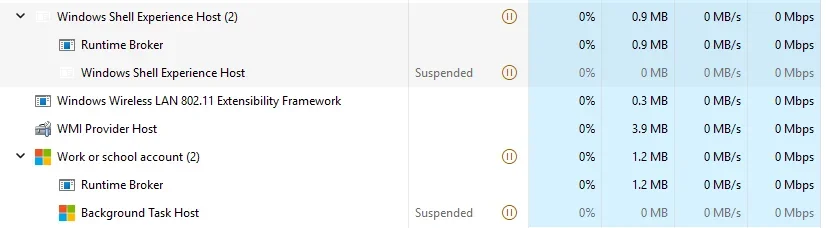
...
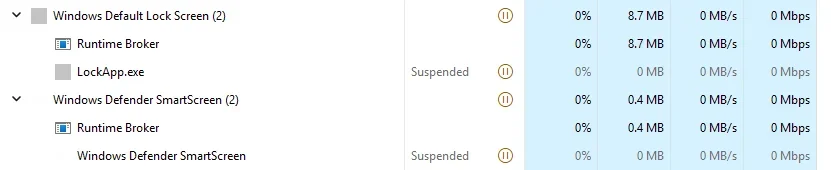
...

Background Tasks will just show these things pop up randomly: one app (always suspended) paired with a Runtime Broker. It looks like it can be any app, but usually the app has to actually be running. There are a few Apps that don't have to be running that can pop up in these pairs, for example: Microsoft Store, "work or school account", clock, as well as one or two others. Besides those, for other apps when closed, not only do these little pairs not pop up for them but if one closes the app after one of these pairs pops up for it, the pair will hang around for a while and then it will change the app associated with it after a little while, but not go away. I.e. the "Runtime Broker" will just find or create a new suspended "buddy" app to pair with among those apps that are opened or from the short list of apps that don't even need to be opened to form these little pairs.
This isn't an issue, its just a curious behavior that caught my eye. I am sure it has perfectly reasonable explanation, but as I can't figure it out it has just further exacerbated my curiosity and so I was wondering if anyone had a relatively simple explanation to sate my curiosity.
Thanks
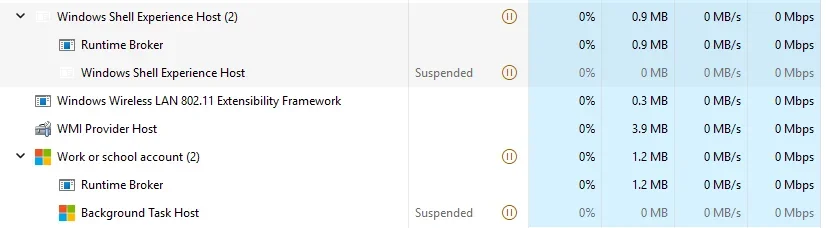
...
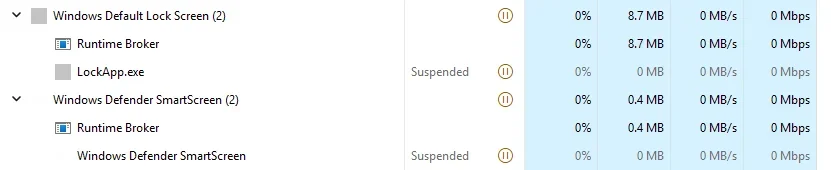
...

Background Tasks will just show these things pop up randomly: one app (always suspended) paired with a Runtime Broker. It looks like it can be any app, but usually the app has to actually be running. There are a few Apps that don't have to be running that can pop up in these pairs, for example: Microsoft Store, "work or school account", clock, as well as one or two others. Besides those, for other apps when closed, not only do these little pairs not pop up for them but if one closes the app after one of these pairs pops up for it, the pair will hang around for a while and then it will change the app associated with it after a little while, but not go away. I.e. the "Runtime Broker" will just find or create a new suspended "buddy" app to pair with among those apps that are opened or from the short list of apps that don't even need to be opened to form these little pairs.
This isn't an issue, its just a curious behavior that caught my eye. I am sure it has perfectly reasonable explanation, but as I can't figure it out it has just further exacerbated my curiosity and so I was wondering if anyone had a relatively simple explanation to sate my curiosity.
Thanks
My Computer
System One
-
- OS
- Windows 11
- Computer type
- Laptop
- Manufacturer/Model
- Dell / Inspiron 7440 14 2-in-1
- CPU
- System > About won't say...
- Keyboard
- built in
- Mouse
- built in trackpad





