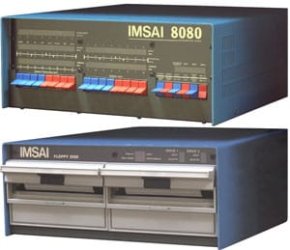My original thread, "Slow Cut and Paste on Microsoft Word (2003) Document," burned out so I am still having the same problem with WinWord 2003 plus it hangs up when using the spell checker as well. After a detect and repair it worked for a short time, but then back to the problems. Funny thing is I also use Excel 2003 with no problems what so ever. Weird. Advice form on poster is to use OpenOffice 4.1.15, and I do and like it, but still yet would like to fix WD 2003. I thought about cleaning or washing WinWord off and reinstalling it, but there must be something strange going on that only MS can fix. I remember that it worked well before a couple updates then went to hell.
Another thing: when I highlight a paragraph then copy and then paste it to notepad, it hangs for 10-20 seconds. That makes me think it is a Windows problem. Any suggestion, but using another word processer?
Another thing: when I highlight a paragraph then copy and then paste it to notepad, it hangs for 10-20 seconds. That makes me think it is a Windows problem. Any suggestion, but using another word processer?
My Computers
System One System Two
-
- OS
- Windows 11
- Computer type
- Laptop
- Manufacturer/Model
- Dell Inspiron 16 - 5640
- CPU
- 13th Gen Intel(R) Core(TM) i5-1334U 1.30 GHz
- Memory
- 16GB
- Graphics Card(s)
- NVIDIA GeForce MX570A
- Screen Resolution
- 1920x1200
- Hard Drives
- M.2 2230 PCIe NVMe Class 35 solidstate
drive 500 GB M.2, PCLe, NVMe, SSD
-
- Operating System
- Windows 11
- Computer type
- Laptop
- Manufacturer/Model
- Dell Inspiron 15 3510
- CPU
- Intel Pentium N5030
- Memory
- 4 GB


 Guess that's what happened when we got old, huh?
Guess that's what happened when we got old, huh? Does that make sense?
Does that make sense?