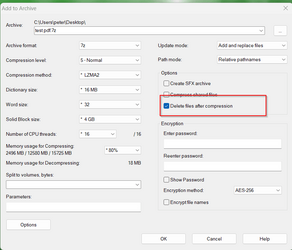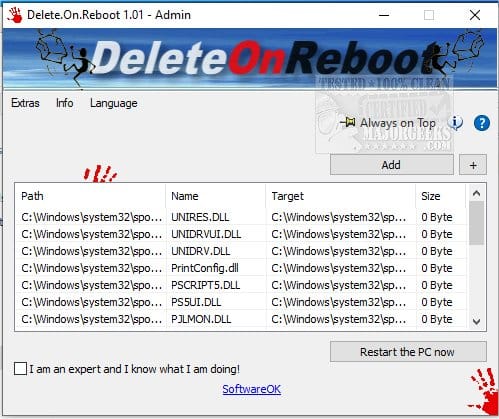Dasha
Dasha
Windows 11 21H2 (os Build 22000.978)
Good Afternoon' can someone help me remove a Dead Word Doc file that’s Glued to my Desktop tried Task Manager End Task on Word. and “Refresh” that just made all of the ICONS on the Desktop move up one end and Filezilla is not around anymore’ any help please Dasha
Good Afternoon' can someone help me remove a Dead Word Doc file that’s Glued to my Desktop tried Task Manager End Task on Word. and “Refresh” that just made all of the ICONS on the Desktop move up one end and Filezilla is not around anymore’ any help please Dasha
My Computer
System One
-
- OS
- Windows 11
- Computer type
- PC/Desktop
- Manufacturer/Model
- DELL 3670 Inspiron PC
- CPU
- 210-ANZR: Intel 64 bit /4 CPU
- Motherboard
- 512 Meg Ram,
- Memory
- 2.4 GB,
- Monitor(s) Displays
- 21.5 BenQ Monitor
- Screen Resolution
- 1920x1080
- Hard Drives
- 2.4Gig WD Main HD-drive
and 1.000 Terrabyte Toshiba Ex HDD ( F; ) Partitions - FF / GG / HH / II
- Case
- DELL
- Keyboard
- Logitec Wireless
- Mouse
- Logitec Wireless
- Internet Speed
- 2.5 Mbps
- Browser
- Firefox
- Antivirus
- Windows Defender, CCleaner
- Other Info
- 21H2 (OS) Build 22000.978)