Hi. I decided to change:
But, when I opened some apps and CPL applets, it not showing the font I expected, and shows some font I don't know and it's all italics.
Like this.
I don't have access on my PC for now, because other family member using it.
/EDIT
Mouse CPL
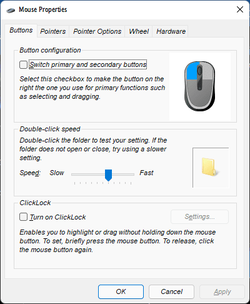
ShareX Window

- Segoe UI Variable
- Segoe UI
- Arial
- MS San Serif
- Microsoft Sans Serif
But, when I opened some apps and CPL applets, it not showing the font I expected, and shows some font I don't know and it's all italics.
Like this.
/EDIT
Mouse CPL
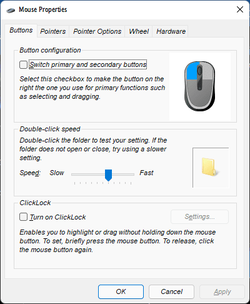
ShareX Window

Last edited:
My Computers
System One System Two
-
- OS
- Windows 11 Home
- Computer type
- Laptop
- Manufacturer/Model
- Lenovo
- CPU
- Core i5-12450HX
- Memory
- 20GB DDR5-4800
- Graphics Card(s)
- iGPU + RTX 3050 Mobile (6GB)
- Sound Card
- Realtek
- Monitor(s) Displays
- the built-in laptop screen, and a generic monitor
- Screen Resolution
- 1080p * 2
- Hard Drives
- GIGABYTE NVMe SSD 256GB (GP-GSM2NE3256GNTD)
Micron NVMe SSD 512GB (MTFDKCD512QFM-1BDIAABLA)
- Browser
- Firefox
- Antivirus
- WD
-
- Operating System
- Windows 10 Pro
- Computer type
- PC/Desktop
- Manufacturer/Model
- Dell
- CPU
- Core i3-2100
- Memory
- 4GB DDR3-2133
- Graphics card(s)
- iGPU
- Screen Resolution
- 1080p
- Antivirus
- WD






