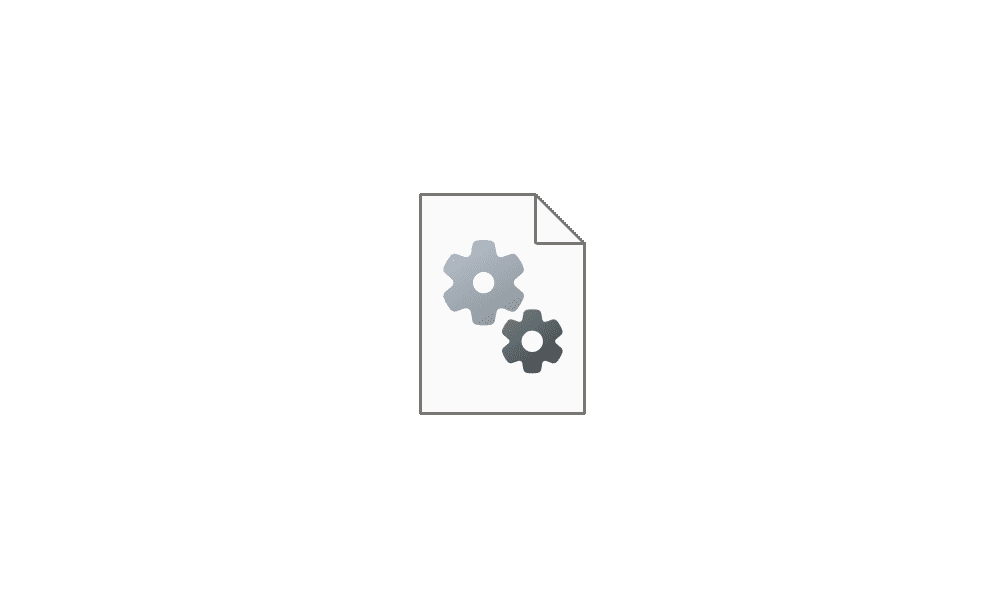boromyr
Active member
- Local time
- 1:58 PM
- Posts
- 33
- OS
- Windows 11
Yesterday I cleaned the drive with the Windows tool (from the properties tab), including the icon cache, today I find the Terminal and Settings icons defective, as seen in the following photo:

This is an issue that happened to me sometimes with early Windows 11 releases, but recently it has come up again. This has always happened to me only with these icons and of course I have tried several times to add new shortcuts and clear the cache again. Anyone have any idea what the cause may be or how to fix it?

This is an issue that happened to me sometimes with early Windows 11 releases, but recently it has come up again. This has always happened to me only with these icons and of course I have tried several times to add new shortcuts and clear the cache again. Anyone have any idea what the cause may be or how to fix it?
My Computer
System One
-
- OS
- Windows 11
- Computer type
- Laptop
- Manufacturer/Model
- ASUS Vivobook S15
- CPU
- i5-8265U
- Memory
- 12 GB
- Graphics Card(s)
- NVIDIA GeForce MX150 2GB
- Antivirus
- NOD32