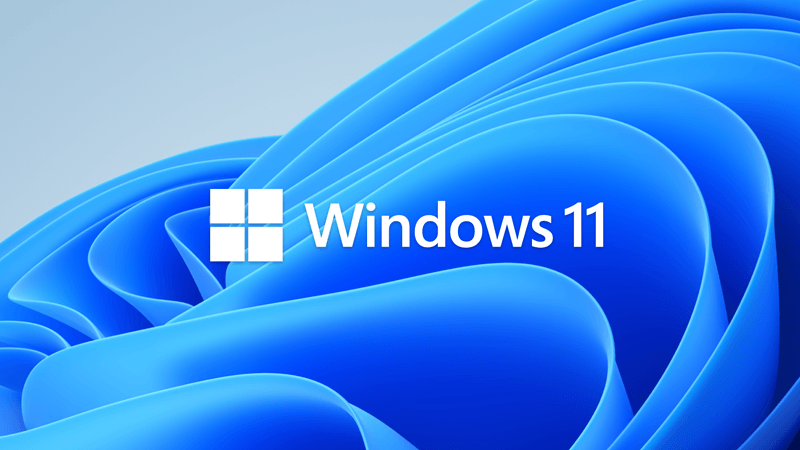Hello all,
For last couple of weeks (not sure how long exactly) I am experiencing kind of strange behaviour of my LAN connection. After cold Win 11 startup, my LAN internet connection starting to work like after 1 minute or so. I dont think this is normal. After restart LAN is connected, much much faster, almost immediately after I see my desktop, maybe a few seconds delay. What could be a problem with cold startup ? Never had such issue. We can also exclude also any hardware and mostly software changes, except windows updates, regular GPU drivers and game updates.
Windows version is 22H2 22621.1194.
I gave it a bit of time, was hopeful that some windows update will solve it but updates are coming but nothing is changing and my frustration is growing.
Do you have any ideas ?
For last couple of weeks (not sure how long exactly) I am experiencing kind of strange behaviour of my LAN connection. After cold Win 11 startup, my LAN internet connection starting to work like after 1 minute or so. I dont think this is normal. After restart LAN is connected, much much faster, almost immediately after I see my desktop, maybe a few seconds delay. What could be a problem with cold startup ? Never had such issue. We can also exclude also any hardware and mostly software changes, except windows updates, regular GPU drivers and game updates.
Windows version is 22H2 22621.1194.
I gave it a bit of time, was hopeful that some windows update will solve it but updates are coming but nothing is changing and my frustration is growing.
Do you have any ideas ?
- Windows Build/Version
- Windows 11 22H2 22621.1194
My Computer
System One
-
- OS
- Windows 11
- Computer type
- PC/Desktop
- CPU
- Core i7 8700K @ 4.8Ghz
- Motherboard
- MSI Z370 GAMING PRO CARBON
- Memory
- 16GB Corsair Vengeance 3200Mhz
- Graphics Card(s)
- MSI RTX 2080 GAMING X TRIO
- Monitor(s) Displays
- DELL U2515H
- Screen Resolution
- 2560x1440
- Hard Drives
- Samsung 970 EVO Plus 500GB NVMe + Crucial MX500 2TB
- PSU
- Seasonic Prime Ti Ultra 750W
- Case
- Fractal Design Define R4
- Cooling
- Noctua NH-D15
- Mouse
- SteelSeries Rival 110
- Internet Speed
- 50Mbps