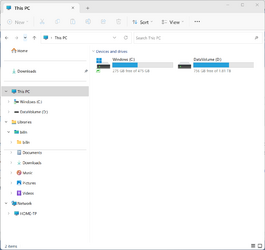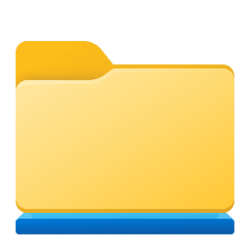I deleted all 4 of the common libraries (documents, pictures, music, videos) from the main library, but the videos and pictures libraries keep adding themselves back in every time I delete them. Documents and Music do not. I moved all 4 from C: to D: drive using standard location change. How can I prevent this?
Edition Windows 11 Pro
Version 22H2
Installed on 11/9/2022
OS build 22621.1413
Serial number PF3XN1HN
Experience Windows Feature Experience Pack 1000.22639.1000.0
Edition Windows 11 Pro
Version 22H2
Installed on 11/9/2022
OS build 22621.1413
Serial number PF3XN1HN
Experience Windows Feature Experience Pack 1000.22639.1000.0
My Computer
System One
-
- OS
- windows 11 22H2
- Computer type
- Laptop
- Manufacturer/Model
- Lenovo P16
- CPU
- 12th Gen Intel(R) Core(TM) i9-12900HX 2.30 GHz
- Memory
- 64.0 GB
- Graphics Card(s)
- NVIDIA RTX A4500
- Sound Card
- NVIDIA HI DEF
- Monitor(s) Displays
- Samsung LU28E590DS/ZA
- Screen Resolution
- 3840X2160
- Hard Drives
- CT2000P3SSD8 , MICRON MTFDKBA1T0TFH
- Cooling
- AIR
- Keyboard
- Dell 05695W old clickity clack
- Mouse
- razer deathadder elite