- Local time
- 3:54 AM
- Posts
- 148
- OS
- Windows 11
Hi Everyone,
I'm about to Clean-Install Windows 11 onto my laptop. I'd like to know whether this will effect the BIOS Recovery Tool currently installed on my laptop—mine uses the "BIOS Recovery 3" version in that link there. I actually just spoke with Dell about this over the phone and they did actually tell me that it would NOT effect it; though their English wasn't very good so I came away not overly-assured by them. So I came here just to see if anyone else has any insight into this. I'm confident now that it does not effect it, but some elaboration on the matter would help a bit, if possible.
The picture below shows my current "BIOS recovery" settings, if that helps to add detail to my question.
The forum has been refreshingly welcoming, friendly and helpful so far, which I'm grateful for.
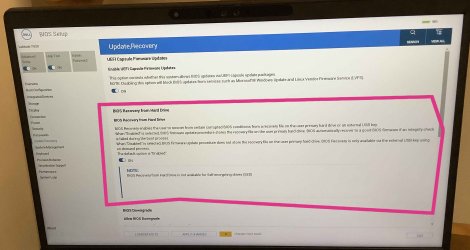
I'm about to Clean-Install Windows 11 onto my laptop. I'd like to know whether this will effect the BIOS Recovery Tool currently installed on my laptop—mine uses the "BIOS Recovery 3" version in that link there. I actually just spoke with Dell about this over the phone and they did actually tell me that it would NOT effect it; though their English wasn't very good so I came away not overly-assured by them. So I came here just to see if anyone else has any insight into this. I'm confident now that it does not effect it, but some elaboration on the matter would help a bit, if possible.
The picture below shows my current "BIOS recovery" settings, if that helps to add detail to my question.
The forum has been refreshingly welcoming, friendly and helpful so far, which I'm grateful for.
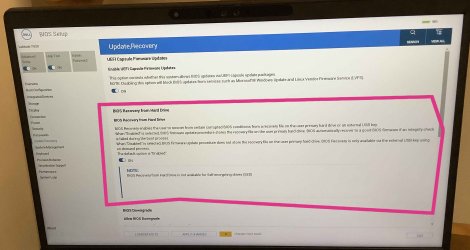
- Windows Build/Version
- W11; Version 10.0.22631; Build 22631
My Computer
System One
-
- OS
- Windows 11
- Computer type
- Laptop
- Manufacturer/Model
- Dell Latitude 7430








