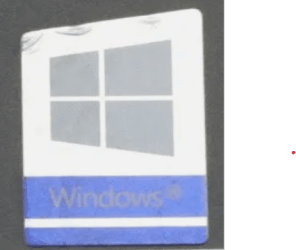- Local time
- 10:33 PM
- Posts
- 1,233
- OS
- windows 11
Seems it could have been about anything from Dell. 7,8, or 10 or Linux,
Is there any way to tell, It must have had an OS, likely a windows one.
Seller says Windows 10 Home (installed, not activated), what do you suppose that means?
Just picked 10 home?
How do you install windows or know what version to install to a former wiped windows PC and will it pick up the prior hardware registration and auto activate?
Is there any way to tell, It must have had an OS, likely a windows one.
Seller says Windows 10 Home (installed, not activated), what do you suppose that means?
Just picked 10 home?
How do you install windows or know what version to install to a former wiped windows PC and will it pick up the prior hardware registration and auto activate?
My Computer
System One
-
- OS
- windows 11
- Computer type
- PC/Desktop
- Manufacturer/Model
- some kind of old ASUS MB
- CPU
- old AMD B95
- Motherboard
- ASUS
- Memory
- 8gb
- Hard Drives
- ssd WD 500 gb