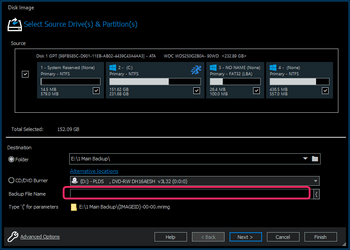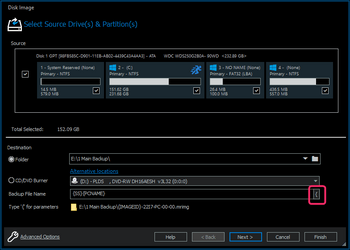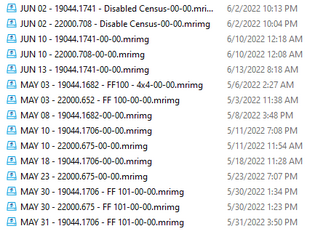- Local time
- 1:20 PM
- Posts
- 318
- OS
- Windows 11 RP
Sorry if this has been posted before, but couldn't find a relevant post.
Is there a setting in Macrium reflect to give my backups more descriptive names instead of cryptic things like 53403D9CA36A8954-00-00.mrimg?
I find this to be the most annoying thing about Reflect.
I tried to change the file name after the fact, but Reflect threw a fit, and wouldn't recognise it as a genuine image.
User chosen backup file names - what a concept!
Is there a setting in Macrium reflect to give my backups more descriptive names instead of cryptic things like 53403D9CA36A8954-00-00.mrimg?
I find this to be the most annoying thing about Reflect.
I tried to change the file name after the fact, but Reflect threw a fit, and wouldn't recognise it as a genuine image.
User chosen backup file names - what a concept!
My Computer
System One
-
- OS
- Windows 11 RP
- Computer type
- PC/Desktop
- Manufacturer/Model
- Lenovo ThinkCentre M75Q-1
- CPU
- AMD Ryzen 5 Pro 3400GE @3.30 GHz (4.0 GHz Turbo)
- Motherboard
- Lenovo 3151
- Memory
- 20 GB DDR4 2666 (1x16GB + 1x4GB)
- Graphics Card(s)
- AMD Radeon Vega 11
- Sound Card
- Integrated
- Monitor(s) Displays
- AOC 2369
- Screen Resolution
- 1920 x 1080
- Hard Drives
- WD 512 GB NVME + SPCC 240GB SATA SSD
- PSU
- External 65W
- Case
- Mini (1L)