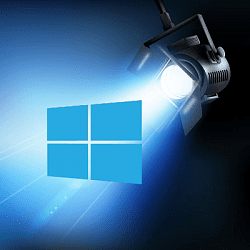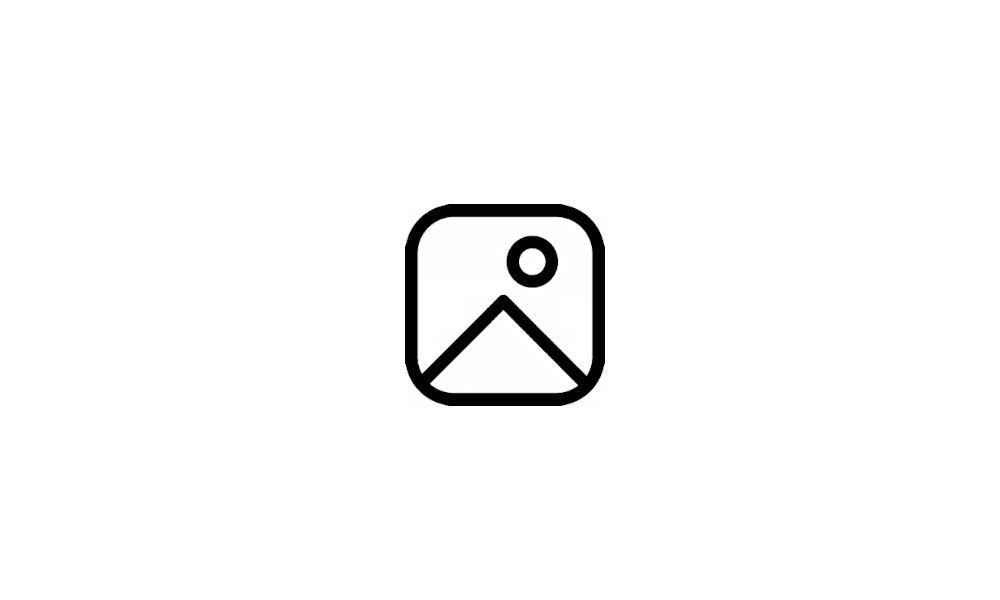ArtShapiro
Member
- Local time
- 12:57 AM
- Posts
- 4
- OS
- Windows 11
I know this has been sporadically reported over the years. One of my several Insider Windows 11 machines has an issue where, without fail, the desktop background reverts to a stock Microsoft image within 2 or 3 minutes after installing each Insider build, normally a weekly occurrence. I have the machine set to a single personal picture as background, not a slideshow, and the machine always changes it back to what appears to be a lunar scene. Usually this happens while I'm staring at the empty desktop after the new install. I change the picture back to what I intend, and life goes on.
Yesterday, I decided to see if I could bypass the issue after many months of not finding a solution on the web. I looked to see if I could find the actual Microsoft picture in question. And I stumbled on it DEEP within my user directory, in a folder called "assets". It had the name of 4260523a3029726b151406b55ad75 with no extension. I thought about copying my intended xxx.jpg background image on top of it, but decided to attack it from the other end.
I went into the registry and searched for that string. And I found it buried a few levels down in the HKEY_CURRENT_ USER hive as the data for the BackgroundHistoryPath0 key. So I simply replaced the key value with my intended fully-qualified desktop picture location.
It's been about 45 minutes since today's build 25217 was installed, and my desktop picture hasn't changed. I wasn't constantly monitoring the screen but assume that Windows did its usual malfeasance and changed the desktop image to the same image that I had there in the first place.
But I'd sure love to figure out why this silly issue happens each new build.
Yesterday, I decided to see if I could bypass the issue after many months of not finding a solution on the web. I looked to see if I could find the actual Microsoft picture in question. And I stumbled on it DEEP within my user directory, in a folder called "assets". It had the name of 4260523a3029726b151406b55ad75 with no extension. I thought about copying my intended xxx.jpg background image on top of it, but decided to attack it from the other end.
I went into the registry and searched for that string. And I found it buried a few levels down in the HKEY_CURRENT_ USER hive as the data for the BackgroundHistoryPath0 key. So I simply replaced the key value with my intended fully-qualified desktop picture location.
It's been about 45 minutes since today's build 25217 was installed, and my desktop picture hasn't changed. I wasn't constantly monitoring the screen but assume that Windows did its usual malfeasance and changed the desktop image to the same image that I had there in the first place.
But I'd sure love to figure out why this silly issue happens each new build.
My Computers
System One System Two
-
- OS
- Windows 11
- Computer type
- PC/Desktop
- Manufacturer/Model
- HP Elitedesk 800 G4
- CPU
- I7-8700T
- Memory
- 16GB
-
- Operating System
- Windows 11
- Computer type
- Laptop
- Manufacturer/Model
- Lenovo X1 5th Generation
- CPU
- I5-6300U
- Memory
- 8GB
- Other Info
- One of several X1C5 machines