- Local time
- 7:06 AM
- Posts
- 1,171
- OS
- Win 11 Enterprise
Follow along with the video below to see how to install our site as a web app on your home screen.
Note: This feature may not be available in some browsers.
Only thing I've found was this which does not work either.It appears disabling Full Row Select no longer works since Windows 10 Creators Update along with Auto Arrange.
Hi,
Ultimate windows tweaker has the feature but doesn't work on list view which is what I use on large movies drives
I've fond out the clicking off space between listing increases with dpi increases so guess that is as good as it going to get 125% not 100 recommended freaking MS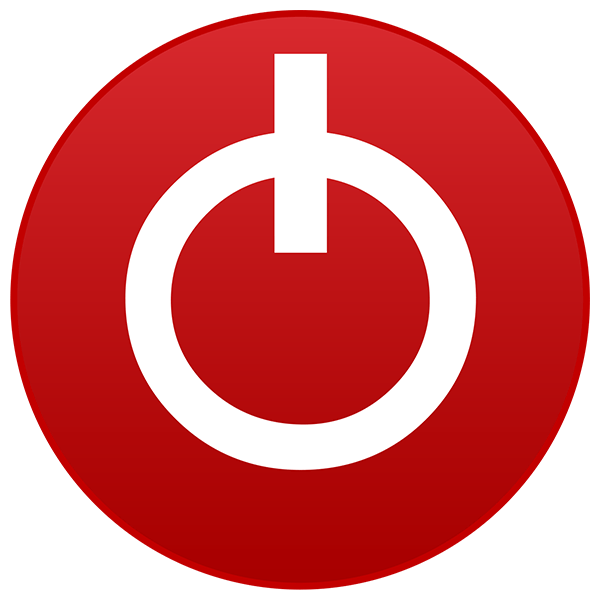
Windows 11 General Discussion
Hi, There's just very little space to click unlike win-7 gives It's one of many steps backwards on 10 and still on 11 if this doesn't effect you well good for you. . Think the space got a little bigger just increasing the scale a bit to 125%www.techpowerup.com
Thank you
 Many thanks. WinaeroTweaker had this option and (the author) decided to remove it!
Many thanks. WinaeroTweaker had this option and (the author) decided to remove it!Yeah, you can currently only select Underline icon titles consistent with my browser or Underline icon titles only when I point at them with Single-click.
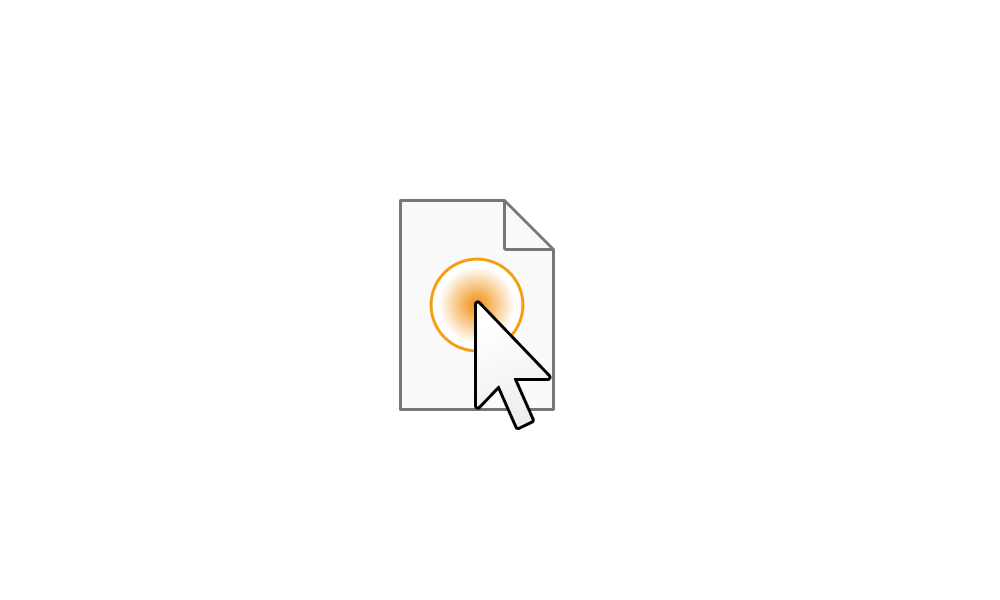
Open Item with Single-click or Double-click in Windows 11 Tutorial
This tutorial will show you how to open items with a single-click or double-click for your account in Windows 10 and Windows 11. You can set Windows to open an item with a single-click/tap or double-click/tap. The Single-click to open an item (point to select) option allows you to open an item...www.elevenforum.com
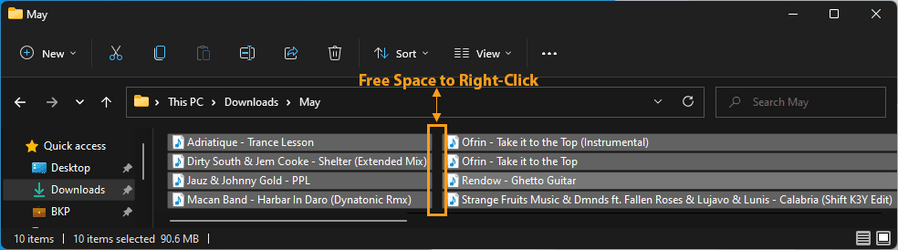
That's on W10, with QTTabBar..., I can't remember how it was on W7!@Edwin Windows Vista or 7?! I have never been a Vista user, but in Win 7, I had no issue!
Same, and I use 'Check boxes to select items' so there's no space for right click in List View!I am a Single-Click mode user. The other problem in Single-click mode is that Ctrl+Double Click on a folder does not work in this mode!












