For a while I've had this persisting problem where it picks up audio from things such as spotify or games I'm playing. Or browser audio aswell. Its extremely obnoxious and I cant find a way to fix it. If my specs are needed i'll drop them below. Apparently I need a Realtek Audio Manager/Console, but I dont have one at ALL. On either of my drives, so I want to know what I can do to install that and see if that works, and if that doesnt work other possible solutions.
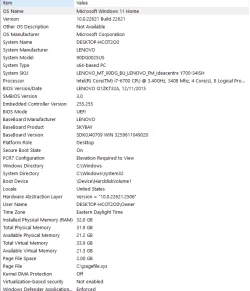 D
D 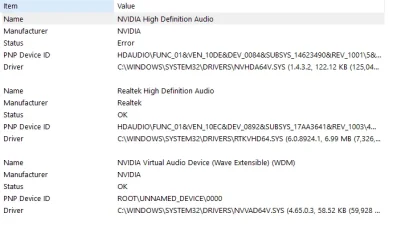
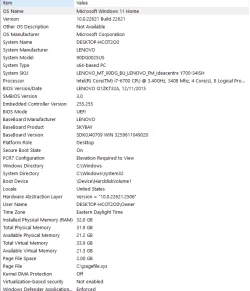 D
D 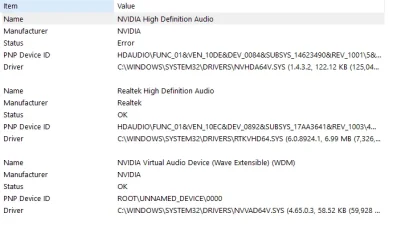
- Windows Build/Version
- Windows 11
My Computer
System One
-
- OS
- Windows 11
- Computer type
- PC/Desktop
- Manufacturer/Model
- System Model 90DG002SUS





