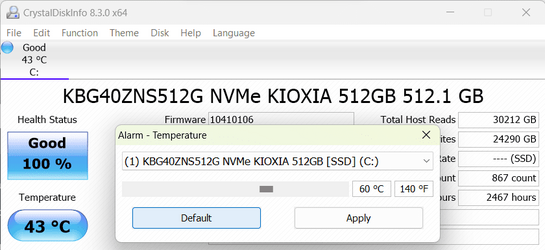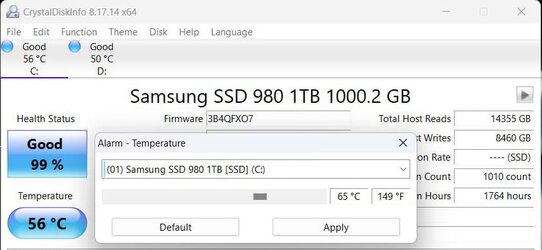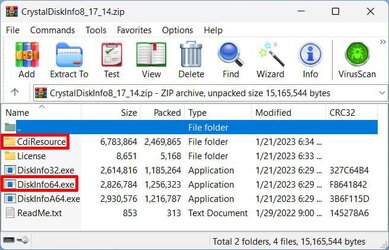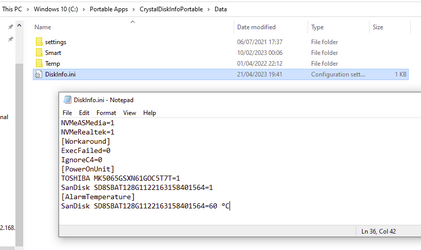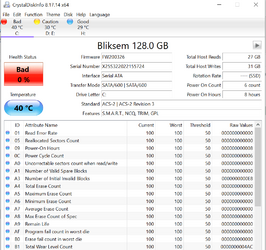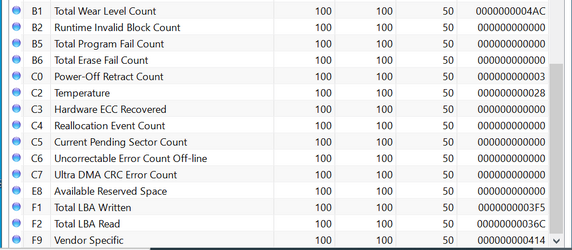Just had to replace the 9yr old 120GB SSD in my desktop. When I look at its replacement in either CrystalDisk Info or in Stellar Drive Monitor it is reported as Bad but this is purely on the grounds that its temp is 40C, but my understanding is that 40C is well inside the normal operating temp range for SSDs. Should I be looking at other software or just ignore it? The new SSD itself is performing completely normally but these readings are making me feel a little uneasy.
My Computers
System One System Two
-
- OS
- Windows 11 Pro
- Computer type
- Laptop
- Manufacturer/Model
- Lafite 14
- CPU
- i7
- Memory
- 16Gb
- Internet Speed
- 150Mbps/39Mbps
- Browser
- Firefox
-
- Operating System
- Win 11 Pro
- Computer type
- PC/Desktop
- Manufacturer/Model
- PC Specialist
- CPU
- i5
- Memory
- 8Gb
- Internet Speed
- 150Mbps/39Mbps
- Browser
- Firefox
- Other Info
- Incompatible device, upgraded to Win 11