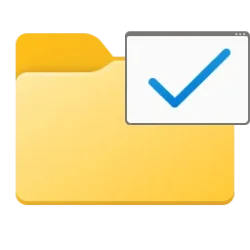This tutorial will show you how to display the full path in the title bar of File Explorer for your account in Windows 11.
File Explorer shows only the name of the currently open folder or drive in the title bar by default.
In the new File Explorer with tabs, the folder name or full path will now display on the tab. Displaying the full path on the tab becomes troublesome when the path is longer than the tab can show, but you can hover the pointer on the tab to see the full path as a pop-up.
Contents
- Option One: Turn On or Off Display Full Path in Title Bar of File Explorer in Folder Options
- Option Two: Turn On or Off Display Full Path in Title Bar of File Explorer in Settings
- Option Three: Turn On or Off Display Full Path in Title Bar of File Explorer using BAT file
EXAMPLE: Display full path in title bar of File Explorer
1 Open Folder Options.
2 Click/tap on the View tab. (see screenshot below)
3 Check (on) or uncheck (off - default) Display the full path in the title bar for what you want.
4 Click/tap on OK.
1 Open Settings (Win+I).
2 Perform an available action below. (see screenshots below)
- Click/tap on System on the left side, and click/tap on For developers on the right side.
- Click/tap on System on the left side, and click/tap on Advanced on the right side.
Starting with Windows 11 build 26120.4151 (Beta 24H2) and build 26200.5603 (Dev 24H2), the For developers page has been redesigned as the Advanced page.
3 Click/tap on File Explorer to expand it open. (see screenshot below step 4)
4 Turn On or Off (default) Show full path in title bar for what you want. (see screenshot below)
5 You can now close Settings if you like.
1 Do step 2 (on) or step 3 (off) below for what you want.
2 Turn On Display Full Path in Title Bar of File Explorer
A) Click/tap on the Download button below to download the file below, and go to step 4 below.
Turn_ON_Display_full_path_in_title_bar_of_File_Explorer.bat
Download
(Content of BAT file for reference)
Code:
@echo off
REG ADD "HKCU\Software\Microsoft\Windows\CurrentVersion\Explorer\CabinetState" /V FullPath /T REG_DWORD /D 1 /F
taskkill /f /im explorer.exe
start explorer.exe3 Turn Off Display Full Path in Title Bar of File Explorer
This is the default setting.
A) Click/tap on the Download button below to download the file below, and go to step 4 below.
Turn_OFF_Display_full_path_in_title_bar_of_File_Explorer.bat
Download
(Content of BAT file for reference)
Code:
@echo off
REG ADD "HKCU\Software\Microsoft\Windows\CurrentVersion\Explorer\CabinetState" /V FullPath /T REG_DWORD /D 0 /F
taskkill /f /im explorer.exe
start explorer.exe4 Save the .bat file to your desktop.
5 unblock the .bat file.
6 Double click/tap on the .bat file to run it.
7 You will now notice your screen flicker as the explorer process is restarted to apply.
8 You can now delete the downloaded .bat file if you like.
That's it,
Shawn Brink
Attachments
Last edited: