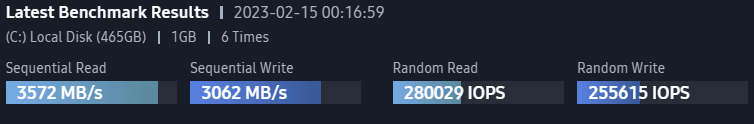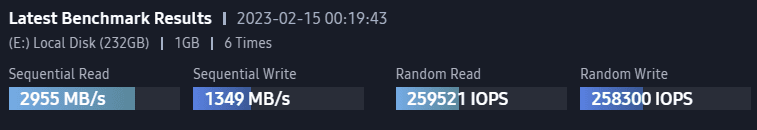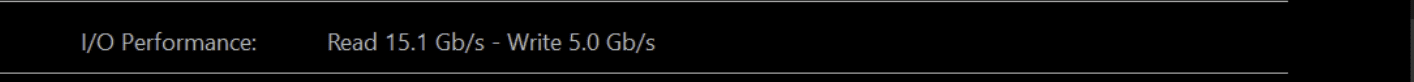- Local time
- 8:03 AM
- Posts
- 44
- OS
- Windows 11
Hope this is the right forum. I bought
Amphenol CS-SATDRIVEX2-001 Serial ATA SATA Drive Connector Extension Cable, 1 m, 3.3'
So I could have a hard drive out of the computer for backups. I need some type of inclosure to keep the drive safe. I could build one out of wood. Is the anything out there that will take a 3.5 drive and does NOT have electronics? I do need to get some cable sleeve since what I have done works. Way faster then dropping into a Usb hub. My NAS will be for photo's and music.My Computer
System One
-
- OS
- Windows 11
- Computer type
- PC/Desktop
- Manufacturer/Model
- Myself
- CPU
- Ryzen 5-5600x
- Motherboard
- Asus B550A Gaming
- Memory
- 16 GB
- Graphics Card(s)
- Nvida GeForce GTX 1060 6GB
- Sound Card
- On board sound
- Monitor(s) Displays
- Wide screen Samsung
- Hard Drives
- Evo M.2 Boot Drive 500GB, Evo 250 GB ssd, 2 each Seagate 3 Terabyte Hard disks.
Teramaster NAS F4-210 with 4 6TB drives.
- PSU
- EVGA
- Case
- Rosewell
- Cooling
- Cooler master
- Mouse
- Logtech
- Internet Speed
- 1.2 Mbps
- Other Info
- Computers I have had are Ti-99A, Commodore 64(2) Original IBM PC with 2 floppies drives. Commodore 128, PC base 286, 386 cpu, Compaq 386 with internal DSL modem.
A number of other computers, and now my last one.(I think)