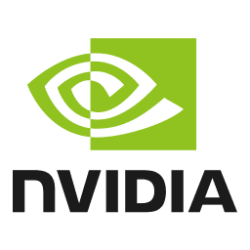The highly anticipated NVIDIA DLSS 3.5 update, including Ray Reconstruction for NVIDIA Omniverse — a platform for connecting and building custom 3D tools and apps — is now available.
RTX Video Super Resolution (VSR) will be available with tomorrow’s NVIDIA Studio Driver release — which also supports the DLSS 3.5 update in Omniverse and is free for RTX GPU owners. The version 1.5 update delivers greater overall graphical fidelity, upscaling for native videos and support for GeForce RTX 20 Series GPUs.
NVIDIA Creative Director and visual effects producer Sabour Amirazodi returns In the NVIDIA Studio to share his Halloween-themed project: a full projection mapping show on his house, featuring haunting songs, frightful animation, spooky props and more.
Creators can join the #SeasonalArtChallenge by submitting harvest- and fall-themed pieces through November.
The latest Halloween-themed Studio Standouts video features ghouls, creepy monsters, haunted hospitals, dimly lit homes and is not for the faint-of-heart.
Remarkable Ray Reconstruction
NVIDIA DLSS 3.5 — featuring Ray Reconstruction — enhances ray-traced image quality on GeForce RTX GPUs by replacing hand-tuned denoisers with an NVIDIA supercomputer-trained AI network that generates higher-quality pixels in between sampled rays.
Previewing content in the viewport, even with high-end hardware, can sometimes offer less than ideal image quality, as traditional denoisers require hand-tuning for every scene.
With DLSS 3.5, the AI neural network recognizes a wide variety of scenes, producing high-quality preview images and drastically reducing time spent rendering scenes.
NVIDIA Omniverse and the USD Composer app — featuring the Omniverse RTX Renderer — specialize in real-time preview modes, offering ray-tracing inference and higher-quality previews while building and iterating.
The feature can be enabled by opening “Render Settings” under “Ray Tracing,” opening the “Direct Lighting” tab and ensuring “New Denoiser (experimental)” is turned on.
Read more:

DLSS 3.5 With Ray Reconstruction Now Available in Omniverse | NVIDIA Blog
The November Studio Driver drops tomorrow — plus, NVIDIA Creative Director Sabour Amirazodi shares his spooky house this week ‘In the NVIDIA Studio.’
blogs.nvidia.com