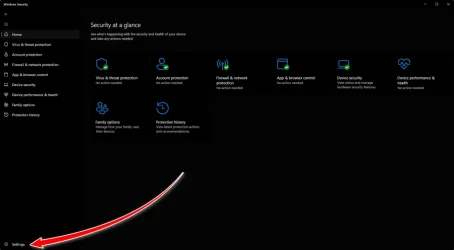Supposedly you are supposed to be able to go into Windows Defender and adjust the amount of notifications you get. Well I'm looking in Virus and Threat Protection Settings, and I don't see anything that says Notifications.
Maybe you got to edit Local Group Policy.
Maybe you got to edit Local Group Policy.
My Computer
System One
-
- OS
- Windows 11 Pro Version 24H2 Build 26100.3775
- Computer type
- Laptop
- Manufacturer/Model
- ASUS Vivobook F1605V