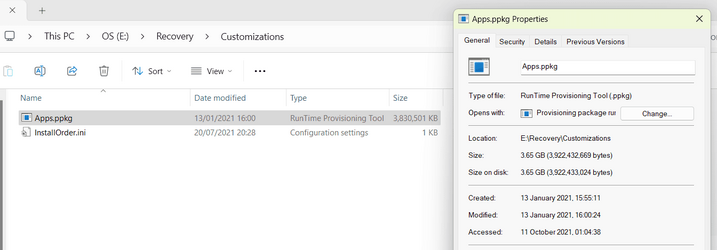- Local time
- 2:51 AM
- Posts
- 23
- OS
- windows 11 64 bit
If i do a factory reset of my Lenovo laptop does it mean i will get back the initial programs like the trial version of Mcafee AV?
Will i lose the partitions i have created (i had made a seperate partition to keep the OS apart from my data partition)?
(yes there is a recovery partition on my disk)
What if i had deleted the recovery partition how would the reset have been carried out?
Will i lose the partitions i have created (i had made a seperate partition to keep the OS apart from my data partition)?
(yes there is a recovery partition on my disk)
What if i had deleted the recovery partition how would the reset have been carried out?
My Computer
System One
-
- OS
- windows 11 64 bit
- Computer type
- Laptop
- Manufacturer/Model
- HP x360 cd
- CPU
- intel i5 8th geeneration
- Memory
- 16GB
- Screen Resolution
- 1920
- Hard Drives
- one 500 GB SSD plus 1 TB hdd (2.5 inches)
- Keyboard
- inbuilt
- Mouse
- inbuilt trackpad
- Internet Speed
- 500 Mbps
- Browser
- Edge chromium
- Antivirus
- Defender




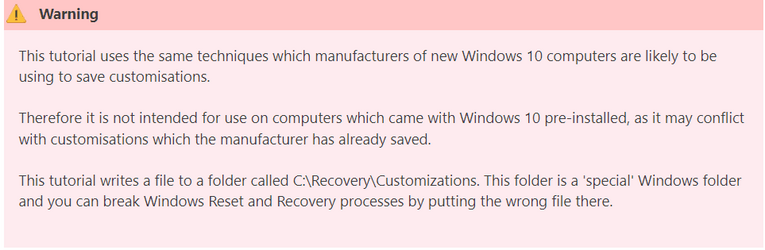
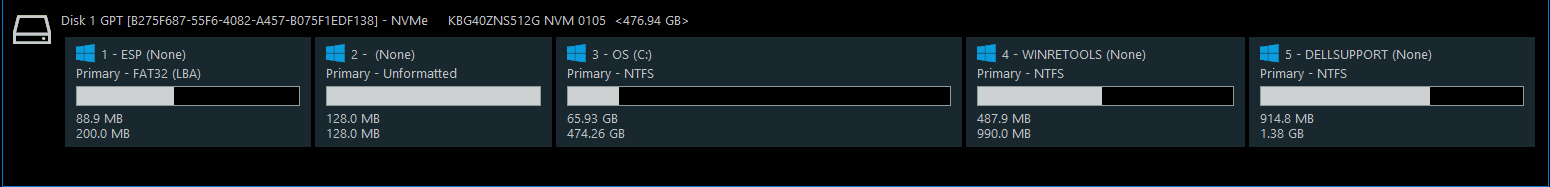
 )
)