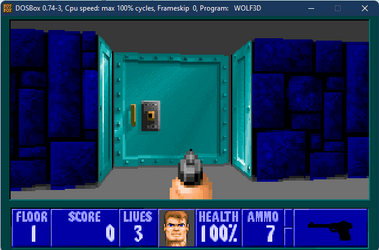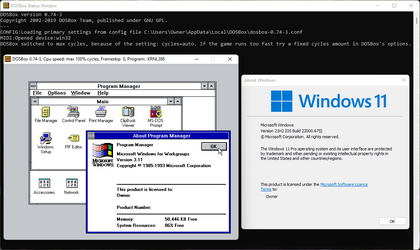merkat106
Well-known member
DOSBox is installed on an employees laptop at my office. She says that the program launches but doesn't work like it did on her Windows 10 laptop. We're on an enterprise domain. She uses the program for a modeling program for her job.
As an IT technician, I am unsure as to the solution as it does launch, it had previously operated on Windows 10. I have checked settings etc.
Has anyone else managed to get DOSBox to work on Windows 11?
As an IT technician, I am unsure as to the solution as it does launch, it had previously operated on Windows 10. I have checked settings etc.
Has anyone else managed to get DOSBox to work on Windows 11?
- Windows Build/Version
- Windows 11- 21h2
My Computer
System One
-
- OS
- Windows 11 Pro
- Computer type
- PC/Desktop
- Manufacturer/Model
- Custom
- CPU
- Intel i7-7700k
- Motherboard
- ASUS
- Memory
- 24GB
- Graphics Card(s)
- NVIDIA GeForce 1060 6gb
- Monitor(s) Displays
- Dual
- Hard Drives
- Samsung Nvme and a couple of mechanical drives
- Case
- Corsair
- Cooling
- Liquid
- Keyboard
- Corsair