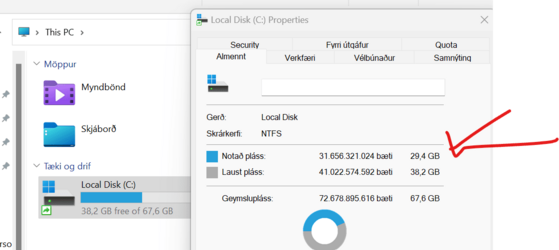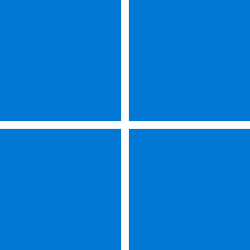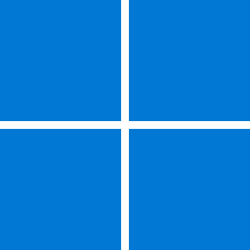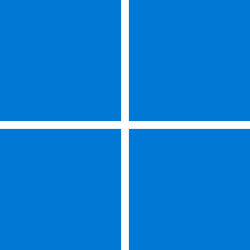Get a Windows 11 development environment
Start building Windows applications quickly by using a virtual machine with the latest versions of Windows, the developer tools, SDKs, and samples ready to go.Download a virtual machine
We currently package our virtual machines for four different virtualization software options: VMWare, Hyper-V, VirtualBox, and Parallels.Download links: VMWare, Hyper-V, VirtualBox, Parallels
File size: 20 GB
Expiration date: September 11, 2022
The evaluation virtual machine includes:
- Window 11 Enterprise (Evaluation)
- Visual Studio 2022 with the UWP, .NET Desktop, Azure, and Windows App SDK for C# workloads enabled
- Windows Subsystem for Linux enabled with Ubuntu installed
- Developer mode enabled
- Windows Terminal installed
Source:

Download a Windows virtual machine - Windows app development
Start building Windows applications quickly by using a virtual machine with the latest versions of Windows, the developer tools, SDKs, and samples ready to go.
developer.microsoft.com


 I think I may give this a miss.
I think I may give this a miss.