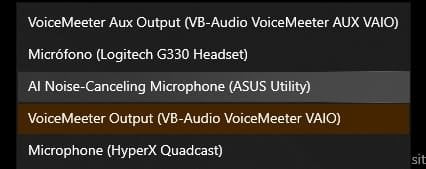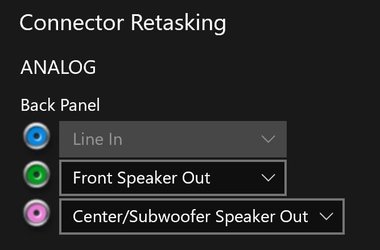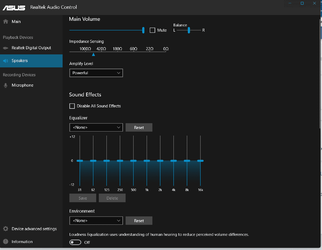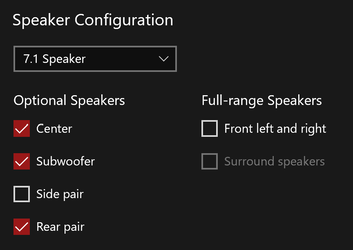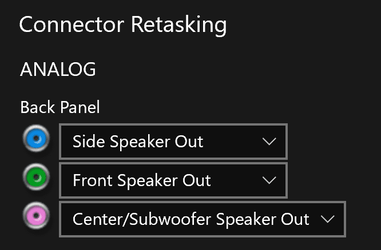Thats what I thought, but started to convince myself otherwise lol! appreciate the response!It's best to plug into the motherboard directly at the back for the best signal strength and sound quality.
My Computer
System One
-
- OS
- Windows 11
- Computer type
- PC/Desktop
- CPU
- i9-9900K
- Motherboard
- Asus ROG Maximus XI Hero (Wi-Fi)
- Memory
- 32GB G.Skill Trident 3200mhz
- Graphics Card(s)
- EVGA 2080-TI Hybrid XC
- Hard Drives
- Samsung 970 EVO Pro
- PSU
- BeQuiet! 1000w
- Case
- Phanteks
- Cooling
- NZXT Kraken Z73
- Keyboard
- Logitech G915 TKL
- Mouse
- Logitech GPRO Superlight