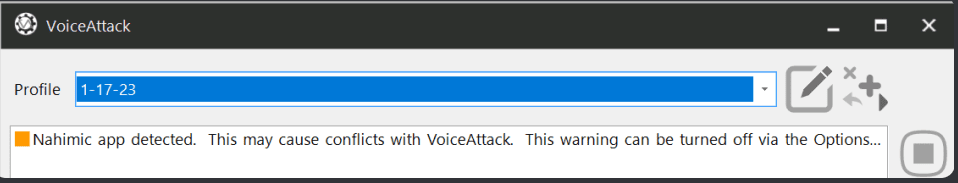Would it make more sense to edit your Install.cmd file and remove......or would this cause problems?
Curious if Windows Update will try to install them regardless?
The result is the same one way or another, either way I don't recommend get rid of SS3 drivers since you will lose the hardware audio processing performed by the SS3 APO (which avoids CPU resource hogging for audio processing) and the loss of your equalizer (since your equalizer is based on SS3 APO Drivers).
So if you have noticed issues which the root cause is that SS3 drivers (of which A-Volute/Nahimic stuff) interfering with some of your games/apps, first try to disable SS3 effects, if issues persists, uninstall SS3 app, if issues still persists, there you can go get rid of SS3 drivers as explained previously (it's at your own risk and I won't provide any support).
My Computer
System One
-
- OS
- Windows 11 Pro
- Computer type
- PC/Desktop
- CPU
- AMD Ryzen 7 7800X3D
- Motherboard
- ASUS ROG Strix B650E-F Gaming WiFi
- Memory
- G.Skill Trident Z5 Neo RGB DDR5 6000MHz CL30 - 32GB (2 x 16GB)
- Graphics Card(s)
- ASUS ROG Strix RTX 4080 OC
- Monitor(s) Displays
- ASUS ROG Strix XG35VQ
- Screen Resolution
- 3440 x 1440 Full RGB @ 100Hz
- Hard Drives
- SSD Samsung 990 PRO 1TB
SSD Samsung 970 EVO Plus 500GB
- PSU
- Seasonic Focus GX 850W ATX 3.0
- Case
- NZXT H5 Flow
- Cooling
- NZXT Kraken X53
- Keyboard
- Logitech G413
- Mouse
- Logitech G502