dnzsfk
New member
- Local time
- 8:55 PM
- Posts
- 1
- OS
- Windows 11
Hi everyone, I recently created an open source tool called EasyWallpaperInfo for Windows. It is a simple widget that displays the information of your current desktop wallpaper, such as its title, resolution, file size and location. You can also cycle to the next wallpaper with a click or open the wallpaper in file explorer or your default image viewer.
 GitHub Repository: EasyWallpaperInfo
GitHub Repository: EasyWallpaperInfo
EasyWallpaperInfo is a handy Python app that lets you explore your desktop wallpaper. With a simple and customizable widget, you can see your current wallpaper’s metadata title, filesize, resolution, and location on your screen. You can also cycle to the next wallpaper with a click, or open the wallpaper in file explorer or your default image viewer. EasyWallpaperInfo is a great tool for wallpaper enthusiasts who want to know more about their desktop backgrounds.
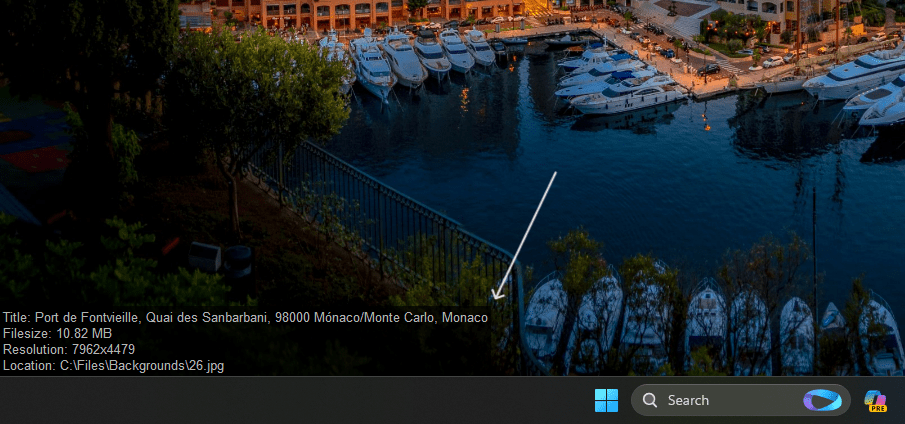
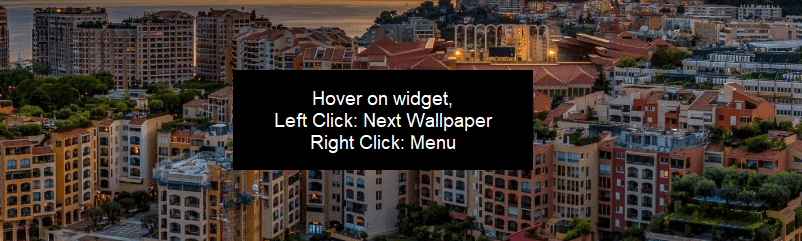

Let me know if you have any questions or feedbacks, and please don't forget to Star my project in GitHub, Thanks!
Star my project in GitHub, Thanks!
 GitHub Repository: EasyWallpaperInfo
GitHub Repository: EasyWallpaperInfo
EasyWallpaperInfo is a handy Python app that lets you explore your desktop wallpaper. With a simple and customizable widget, you can see your current wallpaper’s metadata title, filesize, resolution, and location on your screen. You can also cycle to the next wallpaper with a click, or open the wallpaper in file explorer or your default image viewer. EasyWallpaperInfo is a great tool for wallpaper enthusiasts who want to know more about their desktop backgrounds.
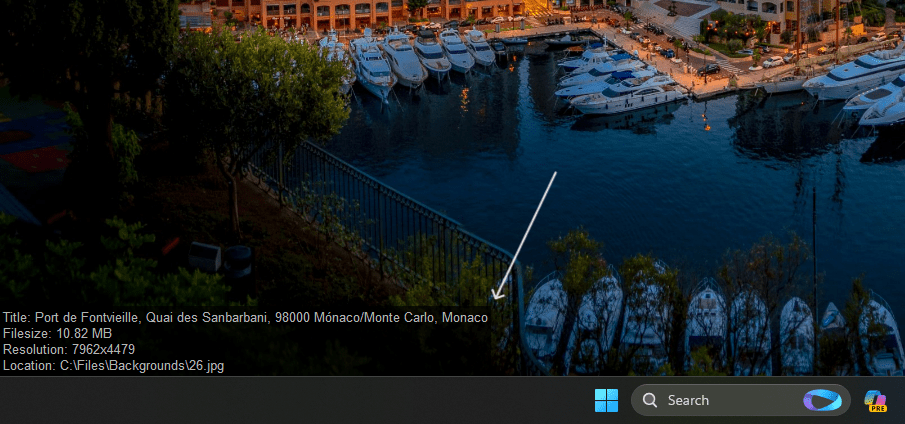
Download the Latest Executable (.exe) Release
You can download the executable (.exe) version of the same script, making it easy to use without the need to install Python or other libraries.
How to Run?
Option 1: Executable Script
- If you don't want to install Python, you can download the precompiled executable version from the Releases section. Download the Latest Executable (.exe) Release
- Double-click on EasyWallpaperInfo.exe to launch the application. The wallpaper information display will appear on your screen.
Option 2: Run with Python
- Clone or download the repository to your local machine.
- Install Python to your computer.
- Run "run.bat" file.
- The wallpaper information display will appear on your screen.
Useage
- Left Click (Next Wallpaper): Click on the display to cycle to the next wallpaper.
- Right Click (Menu): Right-click on the display to open a context menu with options to open the wallpaper, go to its location, copy the title text, and exit the application.
- To exit the application, right click on the window and select "Exit."
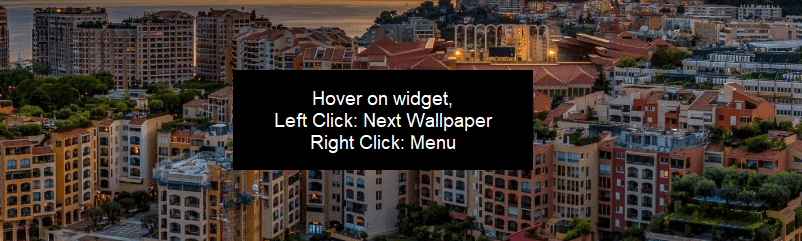
Features
- Display wallpaper details on the screen.
- Go to next desktop wallpaper with a single click.
- Context menu for quick actions (open wallpaper, go to location, copy title).
- Customizable appearance (font size, text color, background color).
- Options to show/hide title, size, resolution, and location.
- Options to select position or text align.
- Mouse tips for user guidance.
- Prevents multiple instances from running simultaneously.

Let me know if you have any questions or feedbacks, and please don't forget to
My Computer
System One
-
- OS
- Windows 11
- Computer type
- Laptop





